Colleagues,
I need to pass an array as parameter, naturally - by reference.
All I could find in the MS documentation was ParamArray (In this article, the parameter array is not pre-populated (if that's the word) array, but is simply a list of values, literals.
Here's the code snippet:
The called function's signature (screenshot taken in VS 2012 IDE):
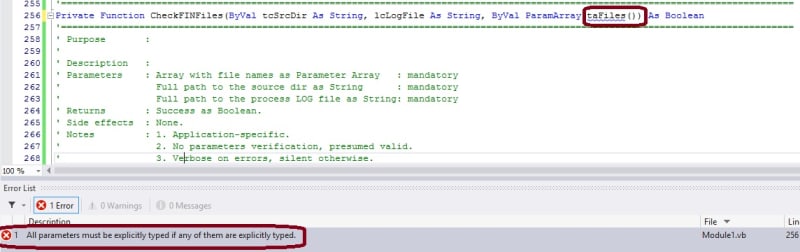
Apparently (see the red-circled parts in the picture), this ParamArray takes only a list of literals. This is not what I need.
In other programming languages I know, there's a pointer to that array parameter that can be passed into a called subroutine.
So, my question is:
How, in VB .NET, do I pass into a subroutine an array as parameter by reference?
TIA!
Regards,
Ilya
I need to pass an array as parameter, naturally - by reference.
All I could find in the MS documentation was ParamArray (In this article, the parameter array is not pre-populated (if that's the word) array, but is simply a list of values, literals.
Here's the code snippet:
Code:
'In the calling proc
If Not CheckFINFiles(lcSrcDir, gcLogFile, laFiles(3, lnRows)) Then
lnRet = -1
Write2Log(gcLogFile, gcLogStr, True)
Environment.Exit(lnRet)
End IfThe called function's signature (screenshot taken in VS 2012 IDE):
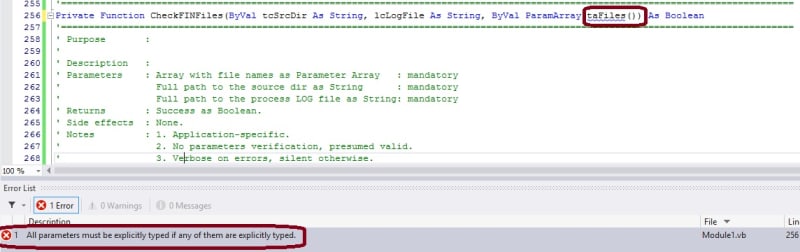
Apparently (see the red-circled parts in the picture), this ParamArray takes only a list of literals. This is not what I need.
In other programming languages I know, there's a pointer to that array parameter that can be passed into a called subroutine.
So, my question is:
How, in VB .NET, do I pass into a subroutine an array as parameter by reference?
TIA!
Regards,
Ilya

![[thanks] [thanks] [thanks]](/data/assets/smilies/thanks.gif)