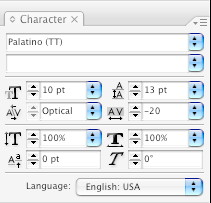Hi guys,
Is there any way to create a Paragraph style with all Fonts specifications except the font style? I mean if it normal, italics or bold.
The thing is a have a long document with many italics in it. When i copy and paste I would like to have all text as Body Text Stlyle, Adobe Garamond, 10 pt, etc but without tell in if it italic or bold.
Sometimes i other works i do select a paragraph and when i apply to make it a Paragraph Style it has many features but not the Kerning of the Family Style, for example. That is why i am asking that.
Thanks for any info and Cheers,
Sebastian
Is there any way to create a Paragraph style with all Fonts specifications except the font style? I mean if it normal, italics or bold.
The thing is a have a long document with many italics in it. When i copy and paste I would like to have all text as Body Text Stlyle, Adobe Garamond, 10 pt, etc but without tell in if it italic or bold.
Sometimes i other works i do select a paragraph and when i apply to make it a Paragraph Style it has many features but not the Kerning of the Family Style, for example. That is why i am asking that.
Thanks for any info and Cheers,
Sebastian