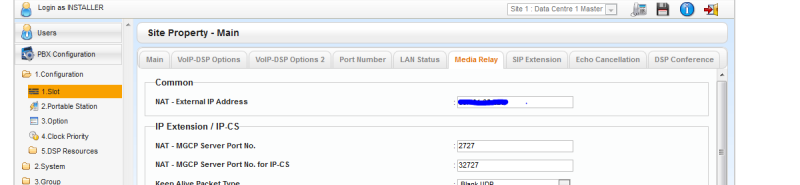Hi Guys,
I am having issues similar to a few other posts I have seen - but none of their fixes have resolved my issue. Would really appreciate any tips, ideas, thoughts ... its starting to drive me nuts and no-one seems to have a solution!
We have a Main Site - two internet connections, load balanced via a Sophos SG230. Each Internet Connection has a block of 4 IP addresses.
My LAN has a number of local vLANS and I have setup vLAN 30 (10.0.30.0/24) as my VOIP vLAN - this mirrors exactly the same setup as all my other vLANs.
I have a Dell 6448 as more 'Core' Switch, with Layer 3 and Inter vLAN routing setup. This switch is the Default Gateway for ALL vLANs. The Default Route on this switch has set 0.0.0.0. to got to 10.0.10.50 - my SG230's Internal IP. I have a couple of Windows DC's and with IP Helper on the Dell Switch - all my vLAN's are being handed DHCP addresses from my pools, including vLAN 30.
ALL is working perfectly Internally.
Part of the sales pitch of dumping our old Samsung Phone System was that the NS 700 had KX-NT553 handsets which could be used remotely. We have a Remote Site Office with 4 users - the 4 users out there rotate on a Roster here from Head Office. The user could sit down, punch in their Extension Number and password and BAM! Their internal extension would follow them around - even to Remote Phones! This feature works fine Internally, we programmed a button on the menu of each phone as a shortcut and it works great.
The NS700 has an IP of: 10.0.30.250
DSP1 Card: 10.0.30.251
DSP2 Card: 10.0.30.252
and the default gateway of that subnet is the Dell 6448 at: 10.0.30.254
I have set up all the required DNAT's and Firewall rules as supplied by the Phone Systems Installer and it seems to be all OK - I have doubled checked a hundred times and 2 of their Techs have checked and now two seperate Sophos Engineers. I can access the Remote Management of the NS700. Remote handsets are registering with the NS700 via remote sites (my home!). I can ring the internal extension number of the Remote Handset. The Remote Handset can dial internal extensions fine. The Remtoe handset can dial 0 and wait a split second and get dial tone. It can then ring regular land lines and mobile phones and the calls are made perfectly fine.
What I am not getting is audio to or from the handset MOST times. Very occasionally I can get audio from my mobile going to the Remote Handset perfectly clear. Hang up and re-dial and No Audio at all again.
I have troubleshot about 100 calls now with the Live Firewall Log from the SG230 running and WireShark monitoring the port on the switch the NS700 is plugged into. I can see My Home IP address connecting via port 16000 to the NS700 DSP1 Card on the correct external IP belonging to the second Internet Connection through the Firewall Log and via WireShark. I can see return packets to my IP from the NS700 going back out. Sometimes the call will come through port 16512 from My Home IP and it is correctly routed to DSP2 card (this is as per the Port forwards sent to me by the Phone Supplier).
I do not know what else to try to be honest - its driving me nuts. The Phone people blame Sophos and Sophos, when they can be bothered getting back to me, say the SG230 is fine and all setup OK. Meanwhile I am stuck here with people whining about phones on-site. I've tried the Sophos Community forums and I keep getting suggestions on Asterisk settings - despite my response thanking them but pointing out I have an NS700 PBX, so thats been less than helpful as well. I stumbled across this forum with a few people asking similar questions.
Any help, advice or ideas are greatly appreciated.
Cheers
I am having issues similar to a few other posts I have seen - but none of their fixes have resolved my issue. Would really appreciate any tips, ideas, thoughts ... its starting to drive me nuts and no-one seems to have a solution!
We have a Main Site - two internet connections, load balanced via a Sophos SG230. Each Internet Connection has a block of 4 IP addresses.
My LAN has a number of local vLANS and I have setup vLAN 30 (10.0.30.0/24) as my VOIP vLAN - this mirrors exactly the same setup as all my other vLANs.
I have a Dell 6448 as more 'Core' Switch, with Layer 3 and Inter vLAN routing setup. This switch is the Default Gateway for ALL vLANs. The Default Route on this switch has set 0.0.0.0. to got to 10.0.10.50 - my SG230's Internal IP. I have a couple of Windows DC's and with IP Helper on the Dell Switch - all my vLAN's are being handed DHCP addresses from my pools, including vLAN 30.
ALL is working perfectly Internally.
Part of the sales pitch of dumping our old Samsung Phone System was that the NS 700 had KX-NT553 handsets which could be used remotely. We have a Remote Site Office with 4 users - the 4 users out there rotate on a Roster here from Head Office. The user could sit down, punch in their Extension Number and password and BAM! Their internal extension would follow them around - even to Remote Phones! This feature works fine Internally, we programmed a button on the menu of each phone as a shortcut and it works great.
The NS700 has an IP of: 10.0.30.250
DSP1 Card: 10.0.30.251
DSP2 Card: 10.0.30.252
and the default gateway of that subnet is the Dell 6448 at: 10.0.30.254
I have set up all the required DNAT's and Firewall rules as supplied by the Phone Systems Installer and it seems to be all OK - I have doubled checked a hundred times and 2 of their Techs have checked and now two seperate Sophos Engineers. I can access the Remote Management of the NS700. Remote handsets are registering with the NS700 via remote sites (my home!). I can ring the internal extension number of the Remote Handset. The Remote Handset can dial internal extensions fine. The Remtoe handset can dial 0 and wait a split second and get dial tone. It can then ring regular land lines and mobile phones and the calls are made perfectly fine.
What I am not getting is audio to or from the handset MOST times. Very occasionally I can get audio from my mobile going to the Remote Handset perfectly clear. Hang up and re-dial and No Audio at all again.
I have troubleshot about 100 calls now with the Live Firewall Log from the SG230 running and WireShark monitoring the port on the switch the NS700 is plugged into. I can see My Home IP address connecting via port 16000 to the NS700 DSP1 Card on the correct external IP belonging to the second Internet Connection through the Firewall Log and via WireShark. I can see return packets to my IP from the NS700 going back out. Sometimes the call will come through port 16512 from My Home IP and it is correctly routed to DSP2 card (this is as per the Port forwards sent to me by the Phone Supplier).
I do not know what else to try to be honest - its driving me nuts. The Phone people blame Sophos and Sophos, when they can be bothered getting back to me, say the SG230 is fine and all setup OK. Meanwhile I am stuck here with people whining about phones on-site. I've tried the Sophos Community forums and I keep getting suggestions on Asterisk settings - despite my response thanking them but pointing out I have an NS700 PBX, so thats been less than helpful as well. I stumbled across this forum with a few people asking similar questions.
Any help, advice or ideas are greatly appreciated.
Cheers