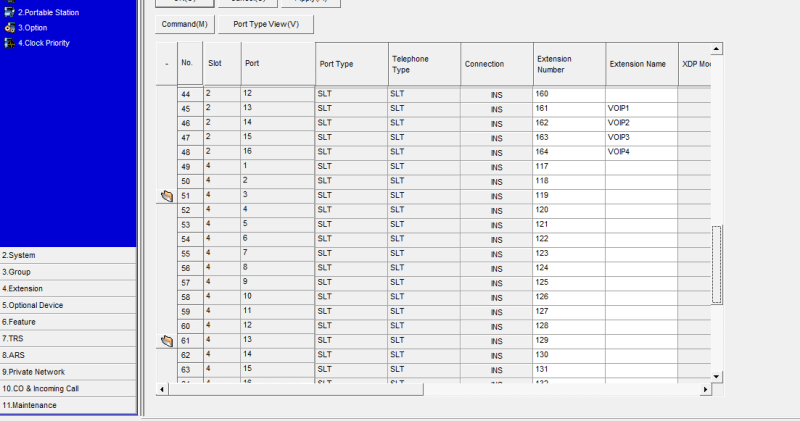hello awesome people
i have a panasonic KX-TDA100 connected to a planet ip gateway.
the hybrid pbx had some power issues and i repaired it
now all cards are green ..run and alarm led are green and red respectively but there is no calls passing
the DLC 16 was showing an error , and i had to delete it then reinsert it to turn into green
nothing important is showing on the logs
the phones connected are showing "message full" and when trying to call i am directly met with a busy tone
i tried a soft reset ( clicking reset while the switch is on normal ) and rebooted ..same issue
sometimes a call passes by .. i use this only for intercom between offices
thank you
i have a panasonic KX-TDA100 connected to a planet ip gateway.
the hybrid pbx had some power issues and i repaired it
now all cards are green ..run and alarm led are green and red respectively but there is no calls passing
the DLC 16 was showing an error , and i had to delete it then reinsert it to turn into green
nothing important is showing on the logs
the phones connected are showing "message full" and when trying to call i am directly met with a busy tone
i tried a soft reset ( clicking reset while the switch is on normal ) and rebooted ..same issue
sometimes a call passes by .. i use this only for intercom between offices
thank you