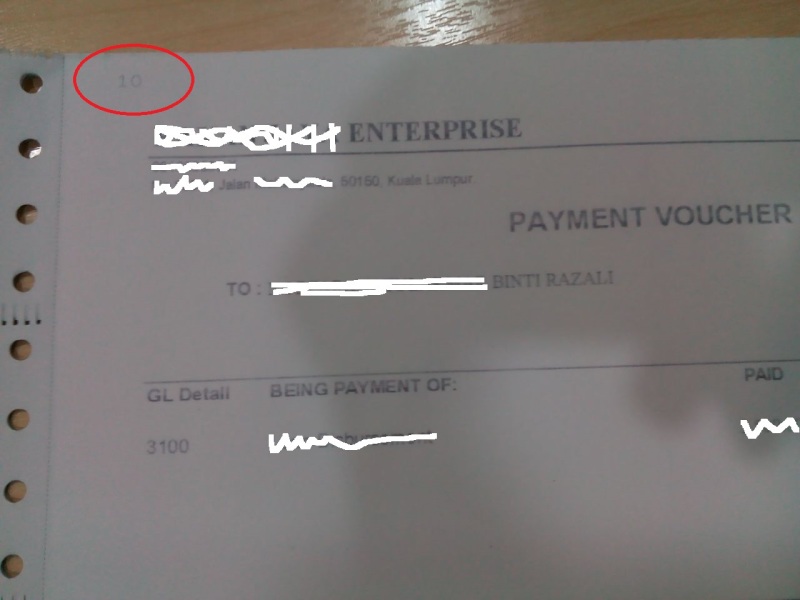flowercorporate
MIS
Why number "10" character appear on the top,left corner of my printout of Panasonic KX-P1121
-Windows 7 PC
-parallel to parallel printer cable
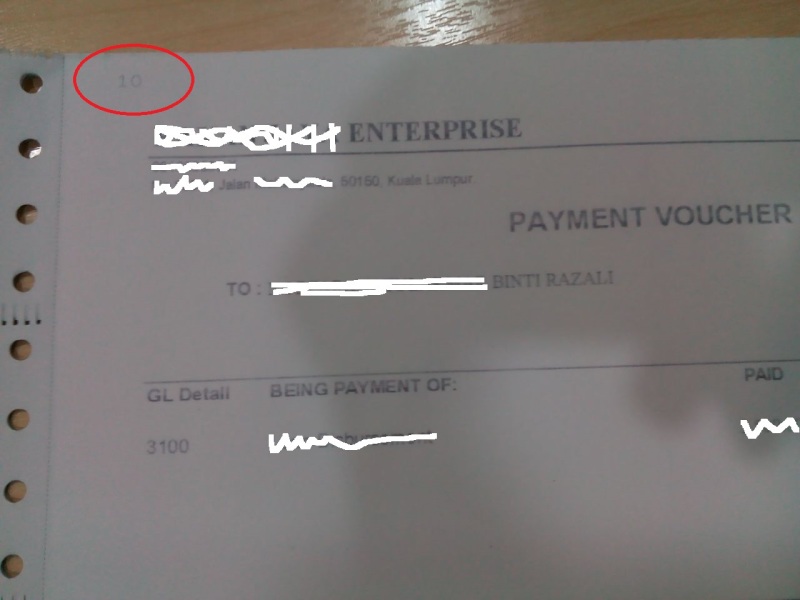
-Windows 7 PC
-parallel to parallel printer cable
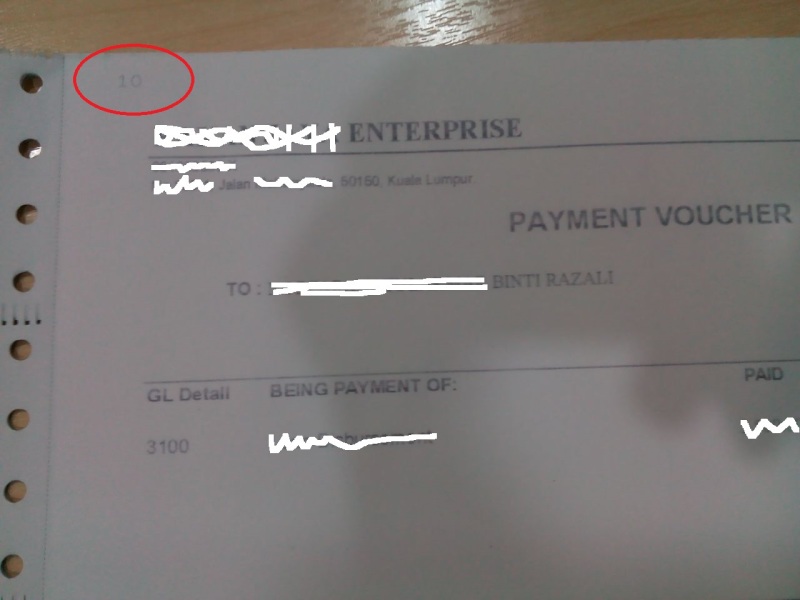
Follow along with the video below to see how to install our site as a web app on your home screen.
Note: This feature may not be available in some browsers.