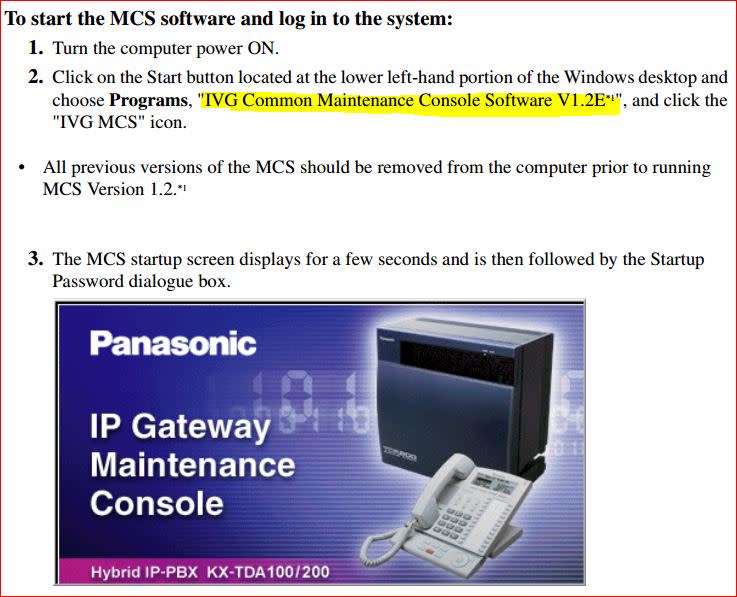JackPhuket
Technical User
I need MCS software to setup a old KX-TDA0480 VOIP gateway card. Can anyone help? Greatly appreciated.
Follow along with the video below to see how to install our site as a web app on your home screen.
Note: This feature may not be available in some browsers.