Hello. I installed an hts32, it has an analog line and 2 ip lines. When I call through the analog line, I receive the welcome message (DISA), but if I call the SIP lines, the call goes directly to the administration phone (101). For what is this?
It's in Spanish, but I think it's understandable
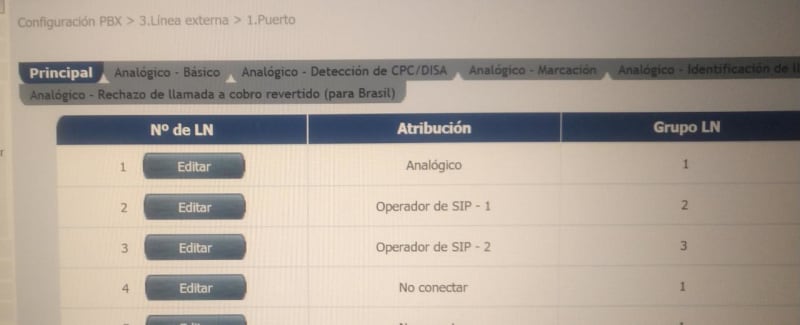
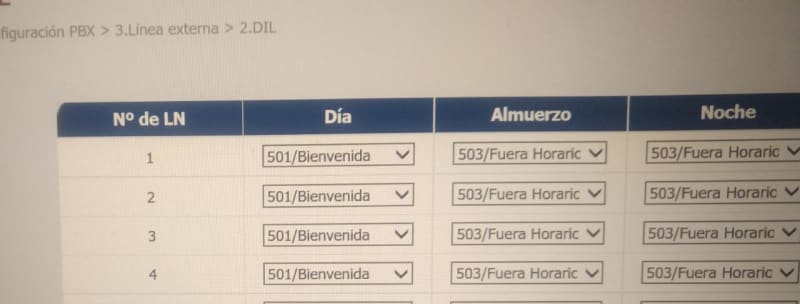
Thanks!
It's in Spanish, but I think it's understandable
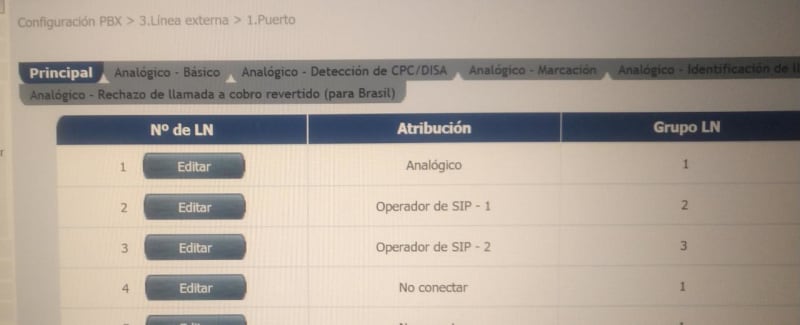
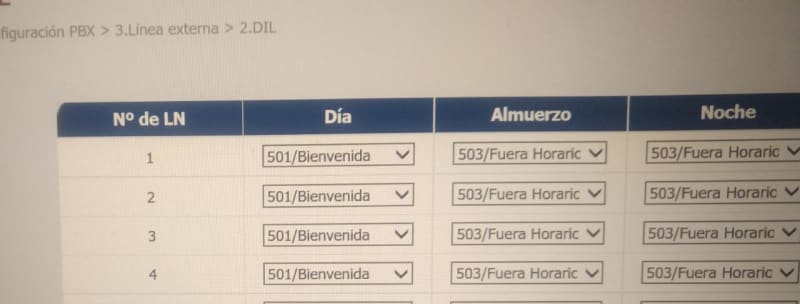
Thanks!
