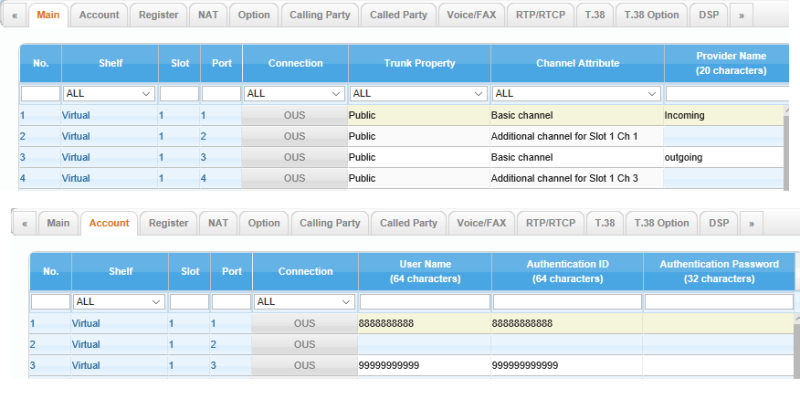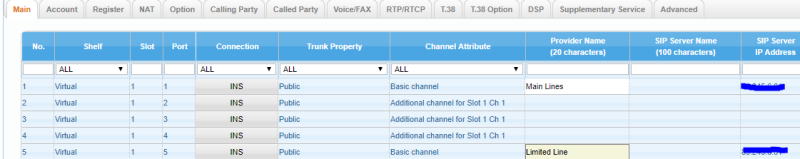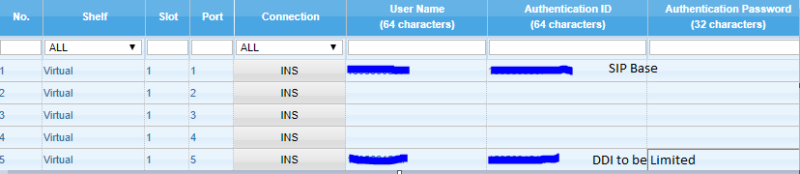Hi All,
I have a customer with an NS700 and I'm trying to limit one number to only receive one call at a time.
The call should firstly route to the TVM50 then it points it to the extension it needs to go to, however I am having major issues achieving this,
I am made to believe the TVM50 cannot give back a busy signal also (I have found this to be true so far),
Originally I had 6x Gamma SIP Trunks. My next stage was making a new SIP account (2 channels minimum for some reason, however I have only set 1 on up PBX) and port the number.
Now we have the number on the new SIP account but i'm now getting 2 calls in at a time despite the system only having one trunk with this number on it, I'm going to site next Friday however this one is a strange one, has anyone else overcame this problem?
Thanks
Calum M
ACSS
I have a customer with an NS700 and I'm trying to limit one number to only receive one call at a time.
The call should firstly route to the TVM50 then it points it to the extension it needs to go to, however I am having major issues achieving this,
I am made to believe the TVM50 cannot give back a busy signal also (I have found this to be true so far),
Originally I had 6x Gamma SIP Trunks. My next stage was making a new SIP account (2 channels minimum for some reason, however I have only set 1 on up PBX) and port the number.
Now we have the number on the new SIP account but i'm now getting 2 calls in at a time despite the system only having one trunk with this number on it, I'm going to site next Friday however this one is a strange one, has anyone else overcame this problem?
Thanks
Calum M
ACSS