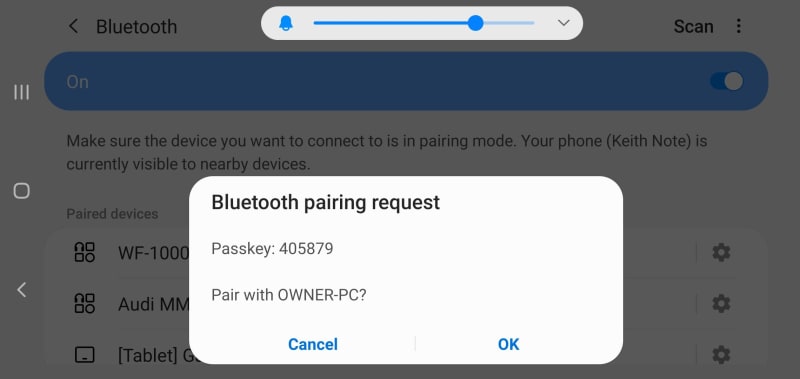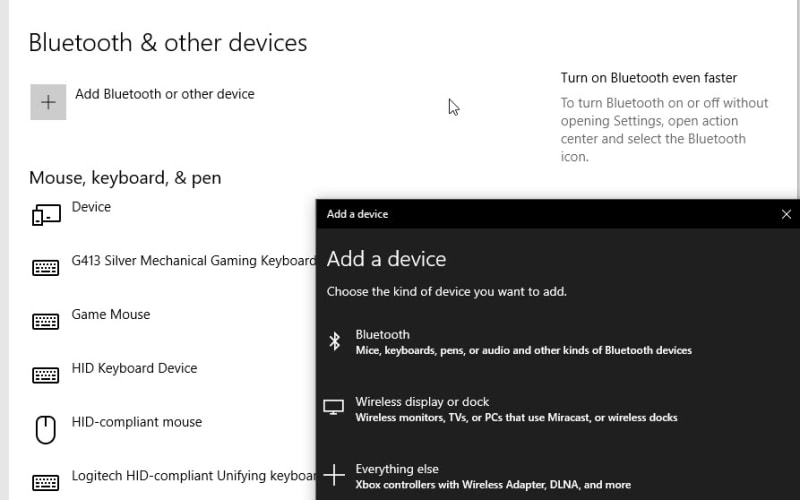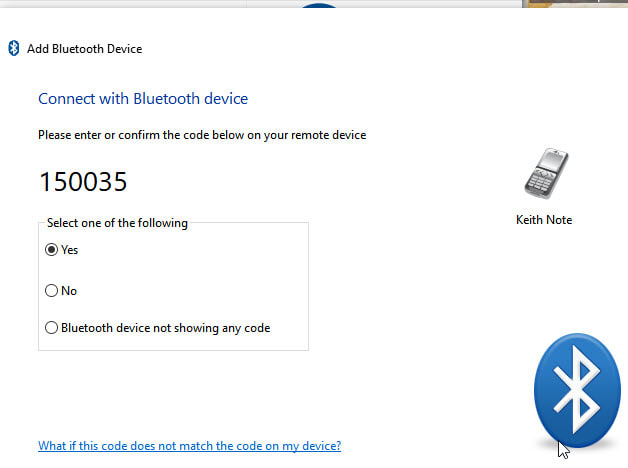I am trying to pair my win 10/64 pc and andoid phone over bluetooth, On my pc I go to add another bluetooth device and the phone icon appears. I say ok and the same passcode appears on my pc and my phone. When I then say ok to pair with pc I receive the message Couldn't pair. Check settings.
Where do I go next? All my drivers are up to date
Where do I go next? All my drivers are up to date