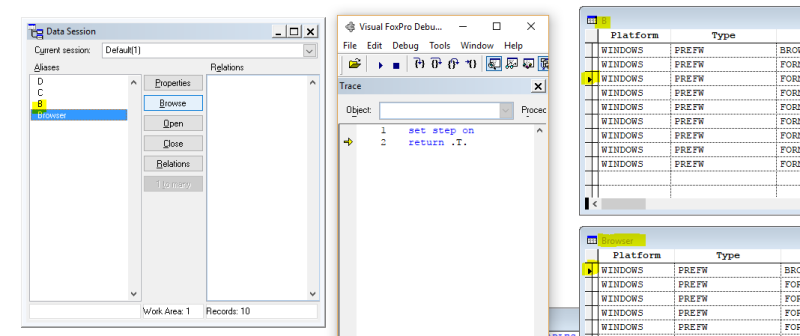Hi,
Using VFP9sp2 I am having an issue where outputting a dataset to a webpage via the "report form" is un-reliable. It either produces it correctly or it produces a zero length file. A couple of times I found the offending record and I can take a chunk of the data from one of its fields and paste it elsewhere and it works. I've checked the fields for non-ascii characters and there none.
If I output it to a printer, it works great every time.
Can anyone help? What should I do next? How can I find the issue?
Thanks,
Stanley
Using VFP9sp2 I am having an issue where outputting a dataset to a webpage via the "report form" is un-reliable. It either produces it correctly or it produces a zero length file. A couple of times I found the offending record and I can take a chunk of the data from one of its fields and paste it elsewhere and it works. I've checked the fields for non-ascii characters and there none.
If I output it to a printer, it works great every time.
Can anyone help? What should I do next? How can I find the issue?
Code:
Select 'curHtml'
GO top
Set Classlib To '.\libs\_REPORTLISTENER'
On Error Set Step On
ox = Createobject('htmlListener')
lcHtmlFolder = '\\SlaSQL\G-Drive$\Webs\StanLyn\private\'
ox.TargetFileName = (lcHtmlFolder) + 'ActionLog.htm'
ox.Quietmode = .F.
lcOldSetTime = Set("Date")
Set Date ymd
lcTimeTime = Alltrim(Ttoc(Datetime(),1))
lcFileName = (lcHtmlFolder) + 'ActionLog.htm'
Set Date (lcOldSetTime)
Set Console Off
Select 'curHtml'
*SET FILTER TO pk != 51
Go Top
Report Form 'TaskList' Object ox * Not reliable
*Report Form 'TaskList' preview * Works every time
If SizeArray(Adir(SizeArray, ox.TargetFileName) + 1) = 0
Messagebox("The file size for: 'ActionLog.htm' is zero...", 0, "File Size Error", 30000)
EndifThanks,
Stanley