A user has an Outlook Template (*.oft file) formatted as Rich Text where they have some text they would like to replace with the data from the data base (instead of typing or copy-n-paste). So I set the text in the Template that needs to be replaced matching the fields in the data base., i.e. If the field in the DB is PrimaryPhaseNumber then in the Template there is a text @PrimaryPhaseNumber@
I can replace the text with the data from DB, but that also messes up the other formatting - in the Template there are checkboxes, simple tables, etc. and Signature also gets messed up.
Is there a way to replace text in the Outlook template (as a new email) without messing everything else up?
I can replace the text with the data from DB, but that also messes up the other formatting - in the Template there are checkboxes, simple tables, etc. and Signature also gets messed up.
Is there a way to replace text in the Outlook template (as a new email) without messing everything else up?

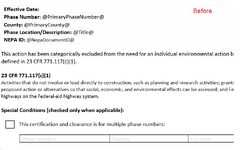
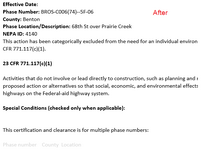
![[bow] [bow] [bow]](/data/assets/smilies/bow.gif)