Hi,
I have an odd one with a shared mailbox.
The inbox is showing 13 items, yet there are only 8 items in the inbox.
3 users share this mailbox and they all show the same.
When you go to proprieties and the synchronisation tab is is showing 13 items on server and 13 items offline folder.
Yet there is only 8 items in the mailbox?
I've tried resetting the view, running outlook with the cleanviews switch and a few other articles regarding checking for rules and other settings that might be hiding these emails.
Any ideas either where these emails are, or why the item count is wrong?
Thanks,
1DMF
"In complete darkness we are all the same, it is only our knowledge and wisdom that separates us, don't let your eyes deceive you."
"If a shortcut was meant to be easy, it wouldn't be a shortcut, it would be the way!"
Free Electronic Dance Music
I have an odd one with a shared mailbox.
The inbox is showing 13 items, yet there are only 8 items in the inbox.
3 users share this mailbox and they all show the same.
When you go to proprieties and the synchronisation tab is is showing 13 items on server and 13 items offline folder.
Yet there is only 8 items in the mailbox?
I've tried resetting the view, running outlook with the cleanviews switch and a few other articles regarding checking for rules and other settings that might be hiding these emails.
Any ideas either where these emails are, or why the item count is wrong?
Thanks,
1DMF
"In complete darkness we are all the same, it is only our knowledge and wisdom that separates us, don't let your eyes deceive you."
"If a shortcut was meant to be easy, it wouldn't be a shortcut, it would be the way!"
Free Electronic Dance Music

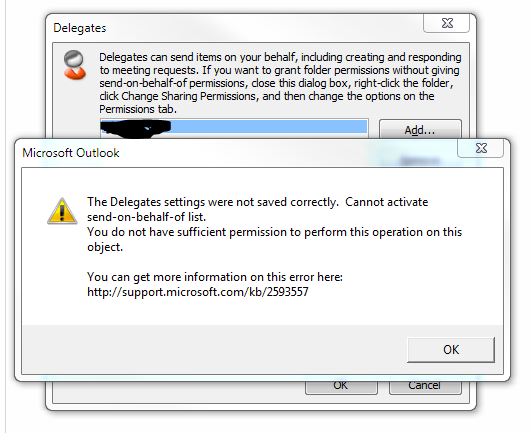
![[curse] [curse] [curse]](/data/assets/smilies/curse.gif)
![[banghead] [banghead] [banghead]](/data/assets/smilies/banghead.gif)
![[hairpull3] [hairpull3] [hairpull3]](/data/assets/smilies/hairpull3.gif)