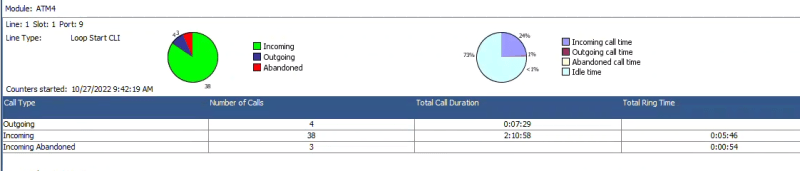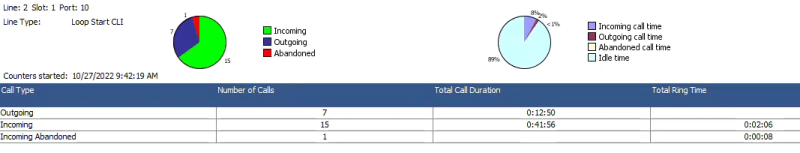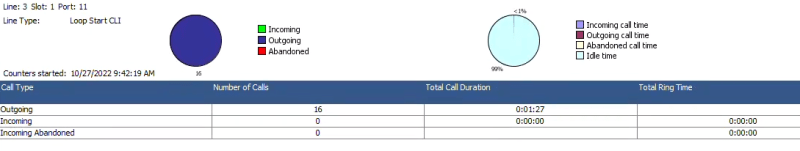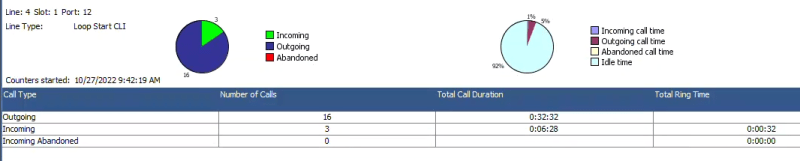Hello all,
I have a client stating that when they attempt to make an outbound call, sometimes it takes multiple attempts before the call will connect. This has been going on for a week or so and per the client, the issue seems to be getting worse, meaning its taking more attempts before the call will connect.
They are running R7.0
When watching some of the calls in SSA, one thing I have noticed is that when the call does not connect, the "Trace Output" shows "Disconnect from Originator End" - as if they hung up the call. I will then see them re-attempt the call and it connects.
They have reported no issues in regards to inbound calls.
Thoughts?
ACSS / ACIS
Dcomm, LLC
I have a client stating that when they attempt to make an outbound call, sometimes it takes multiple attempts before the call will connect. This has been going on for a week or so and per the client, the issue seems to be getting worse, meaning its taking more attempts before the call will connect.
They are running R7.0
When watching some of the calls in SSA, one thing I have noticed is that when the call does not connect, the "Trace Output" shows "Disconnect from Originator End" - as if they hung up the call. I will then see them re-attempt the call and it connects.
They have reported no issues in regards to inbound calls.
Thoughts?
ACSS / ACIS
Dcomm, LLC