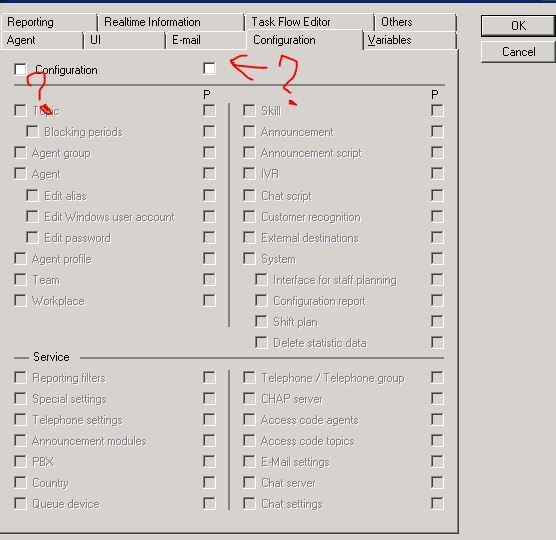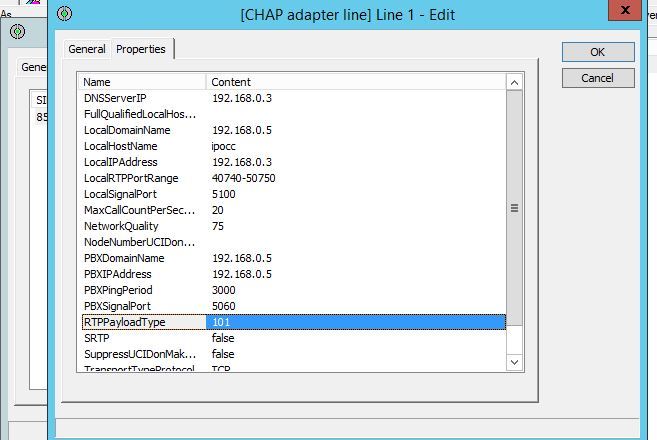Hy guys,
I am trying to configure my IPOCC 9.1.2 demo to make a Dialer Campaign.
The problem is that I am new to this, I don't understand how it works, I have read the documents from Avaya, I have read/followed all the steps in the Dialer Based Guide but my system is not making any calls..
Since I am not especting a resolution from you guys based on what I said about let me start with a question :
I see that I have configured Access Codes for Dialer "9" .. what is an access code? if the system automatically calls the customer and then transfers the call to an agent, what is this code used for ?
Thank you,
Vlad C.
I am trying to configure my IPOCC 9.1.2 demo to make a Dialer Campaign.
The problem is that I am new to this, I don't understand how it works, I have read the documents from Avaya, I have read/followed all the steps in the Dialer Based Guide but my system is not making any calls..
Since I am not especting a resolution from you guys based on what I said about let me start with a question :
I see that I have configured Access Codes for Dialer "9" .. what is an access code? if the system automatically calls the customer and then transfers the call to an agent, what is this code used for ?
Thank you,
Vlad C.