teletechman
Technical User
I am lookin got have 2 different greetings for a hunt group MB depending on the time of day, meaning a night message that says they are closed and leave a message. I don't want 2 mailboxes to do this, I want a day message and a night message . Not sure if this can be done with just the message and then the beep to leave the message. I see in the manual that you can record the out of hours message but where do I set the time profile for that MB to know when it is out of hours?
Mike
Mike

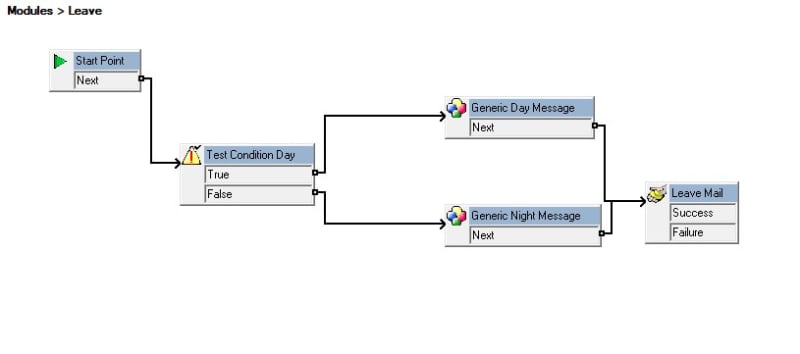
![[wink] [wink] [wink]](/data/assets/smilies/wink.gif)