I'm not an AD expert and maybe someone can help.
System OS4K V10R1. Phones CP600 HFA. DLS is also used. Phone number address book using LDAP from AD contact list.
There is a desire to show the caller's photo.
Maybe you know how to set the AD and LDAP template in phones so that next to the display name the caller's photo is shown?
I tried to do this:
1. I uploaded a photo to contact "91705" in AD using the following powershell script:
$contactDN = "CN=91705,OU=XXX,DC=YYY,DC=local"
$photoPath = "C:\FTP\Photos\foto.jpeg"
$photoBytes = [System.IO.File]::ReadAllBytes($photoPath)
$photoEncoded = [System.Convert]::ToBase64String($photoBytes)
Set-ADObject -Identity $contactDN -Replace @{thumbnailPhoto=$photoEncoded}
The following thumbnailPhoto value appeared in the contact attributes
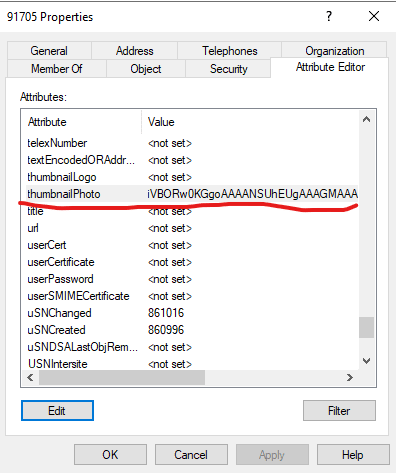
2. LDAP template in telephone devices:
OpenStage LDAP TEMPLATE (v.1)
SEARCHBASE="DC=YYY, DC=local"
ATTRIB01="sn"
ATTRIB02="givenName"
ATTRIB03="telephoneNumber"
ATTRIB04="otherTelephone"
ATTRIB05="mobile"
ATTRIB06="homePhone"
ATTRIB07="company"
ATTRIB08="department"
ATTRIB09=""
ATTRIB10="title"
ATTRIB11="mail"
ATTRIB12=""
ATTRIB13="thumbnailPhoto"
EOF
Searching for contacts in the addressbook works, when calling, it shows the displayname from LDAP, but it does not show photos.
I understand that I'm doing something wrong or not completely, but I don't know what.
System OS4K V10R1. Phones CP600 HFA. DLS is also used. Phone number address book using LDAP from AD contact list.
There is a desire to show the caller's photo.
Maybe you know how to set the AD and LDAP template in phones so that next to the display name the caller's photo is shown?
I tried to do this:
1. I uploaded a photo to contact "91705" in AD using the following powershell script:
$contactDN = "CN=91705,OU=XXX,DC=YYY,DC=local"
$photoPath = "C:\FTP\Photos\foto.jpeg"
$photoBytes = [System.IO.File]::ReadAllBytes($photoPath)
$photoEncoded = [System.Convert]::ToBase64String($photoBytes)
Set-ADObject -Identity $contactDN -Replace @{thumbnailPhoto=$photoEncoded}
The following thumbnailPhoto value appeared in the contact attributes
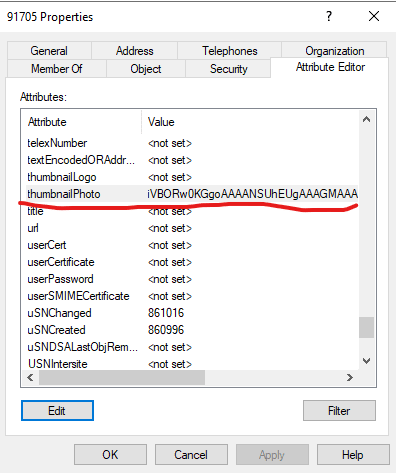
2. LDAP template in telephone devices:
OpenStage LDAP TEMPLATE (v.1)
SEARCHBASE="DC=YYY, DC=local"
ATTRIB01="sn"
ATTRIB02="givenName"
ATTRIB03="telephoneNumber"
ATTRIB04="otherTelephone"
ATTRIB05="mobile"
ATTRIB06="homePhone"
ATTRIB07="company"
ATTRIB08="department"
ATTRIB09=""
ATTRIB10="title"
ATTRIB11="mail"
ATTRIB12=""
ATTRIB13="thumbnailPhoto"
EOF
Searching for contacts in the addressbook works, when calling, it shows the displayname from LDAP, but it does not show photos.
I understand that I'm doing something wrong or not completely, but I don't know what.
