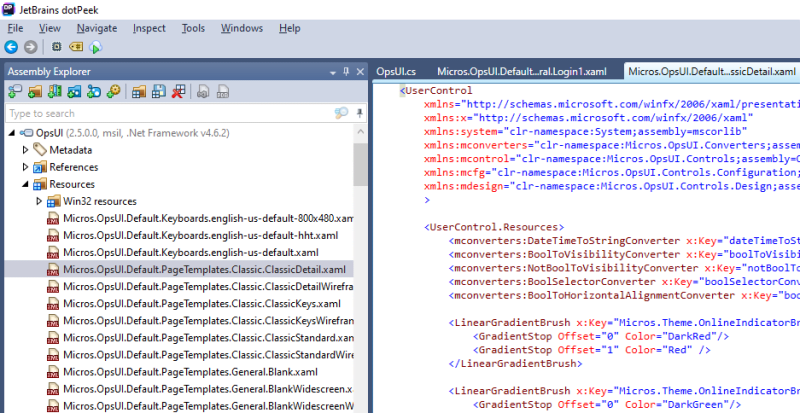Hi All,
Can anyone guide me to customize buttons and layout creation technique in ORACLE Simphony version 2 page design module. I'm an experience C# developer and need initial guidance to start page customization in WPF platform. I noticed that the coding behind the layouts (e.g button ) is not exactly generic code in WPF and it's having reference to OpsUI.dll which I'm not exactly sure how I may use it in development environment.
e.g
Standard button creation has below code referring to OpsUI.dll
Sample code ( even very small ) would be much helpful to start my leisure time experiments.
Thank you.
Thameera
Can anyone guide me to customize buttons and layout creation technique in ORACLE Simphony version 2 page design module. I'm an experience C# developer and need initial guidance to start page customization in WPF platform. I noticed that the coding behind the layouts (e.g button ) is not exactly generic code in WPF and it's having reference to OpsUI.dll which I'm not exactly sure how I may use it in development environment.
e.g
Standard button creation has below code referring to OpsUI.dll
Code:
<ControlClipboard xmlns="clr-namespace:EMC.Application.General.Controls.MicrosGridEditor;assembly=EMC" xmlns:mouic="clr-namespace:Micros.OpsUI.Controls;assembly=OpsUI" xmlns:av="[URL unfurl="true"]http://schemas.microsoft.com/winfx/2006/xaml/presentation">[/URL]
<mouic:Button OpsCommandText="" OpsCommandIndex="0" OpsCommandArguments="" Width="Auto" Height="Auto" Focusable="False" av:Grid.Column="1" av:Grid.Row="5" av:Grid.ColumnSpan="4" av:Grid.RowSpan="4" av:AutomationProperties.AutomationId="micros.generated..0.0.." />
</ControlClipboard>Sample code ( even very small ) would be much helpful to start my leisure time experiments.
Thank you.
Thameera