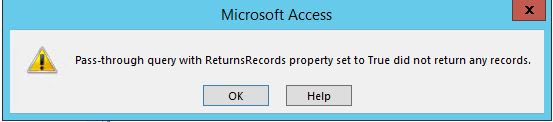supportsvc
Technical User
Hello,
This is frustrating
Situation:
1) Linked to SQL Tables
2) One table, AR_OpenInvoice will not work with the Update Query or Pass-through Query
3) AR_OpenInvoice has PrimaryKeys
4) All other tables in the SQL db update using the Update Query in MS Access
5) I don't believe it's a Permissions issue as I can run a basic Update SQL Query via SSMS
Wanting to use the Update Query in MS Access for some things, just makes it a little easier.
Any ideas? I can't find anything else other than
1) permissions (check)
2) pass-through (check) <-- this results in another error message: "The query cannot be used as a row source"
3) PrimaryKeys (check)
The SQL with the pass-through query:
The SQL just Update query:
This is frustrating
Situation:
1) Linked to SQL Tables
2) One table, AR_OpenInvoice will not work with the Update Query or Pass-through Query
3) AR_OpenInvoice has PrimaryKeys
4) All other tables in the SQL db update using the Update Query in MS Access
5) I don't believe it's a Permissions issue as I can run a basic Update SQL Query via SSMS
Wanting to use the Update Query in MS Access for some things, just makes it a little easier.
Any ideas? I can't find anything else other than
1) permissions (check)
2) pass-through (check) <-- this results in another error message: "The query cannot be used as a row source"
3) PrimaryKeys (check)
The SQL with the pass-through query:
Code:
UPDATE dbo_AR_OpenInvoice SET dbo_AR_OpenInvoice.PaymentsToday = 0
WHERE (((dbo_AR_OpenInvoice.PaymentsToday)<>0) AND ((dbo_AR_OpenInvoice.CustomerNo)="0031731") AND ((dbo_AR_OpenInvoice.InvoiceDate) Between #5/1/2018# And #5/22/2018#));The SQL just Update query:
Code:
UPDATE dbo_AR_OpenInvoice SET dbo_AR_OpenInvoice.PaymentsToday = 0
WHERE (((dbo_AR_OpenInvoice.PaymentsToday)<>0) AND ((dbo_AR_OpenInvoice.CustomerNo)="0031731") AND ((dbo_AR_OpenInvoice.InvoiceDate) Between #5/1/2018# And #5/22/2018#));