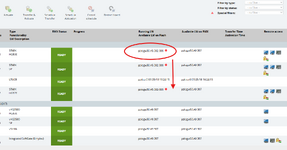aperolina72
Technical User
- Dec 12, 2024
- 18
Hi,
Anybody knows how to do STMIX flashing.
Please let me know if you have any documentation or idea.
Regards,
ALfredo
Anybody knows how to do STMIX flashing.
Please let me know if you have any documentation or idea.
Regards,
ALfredo