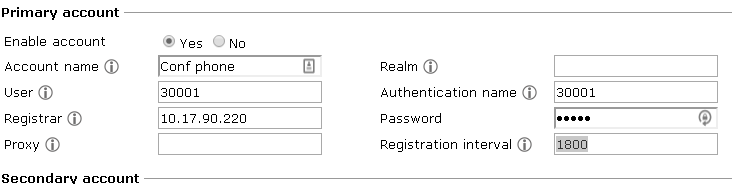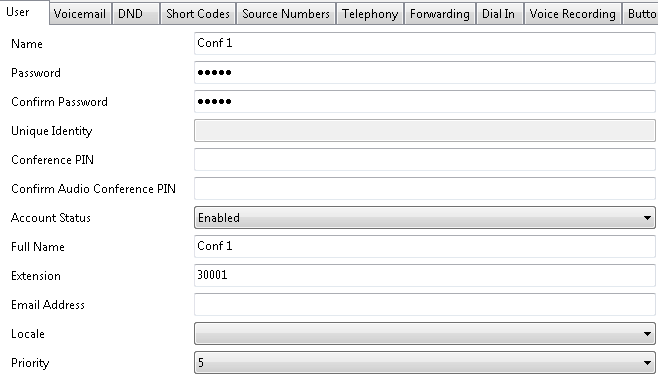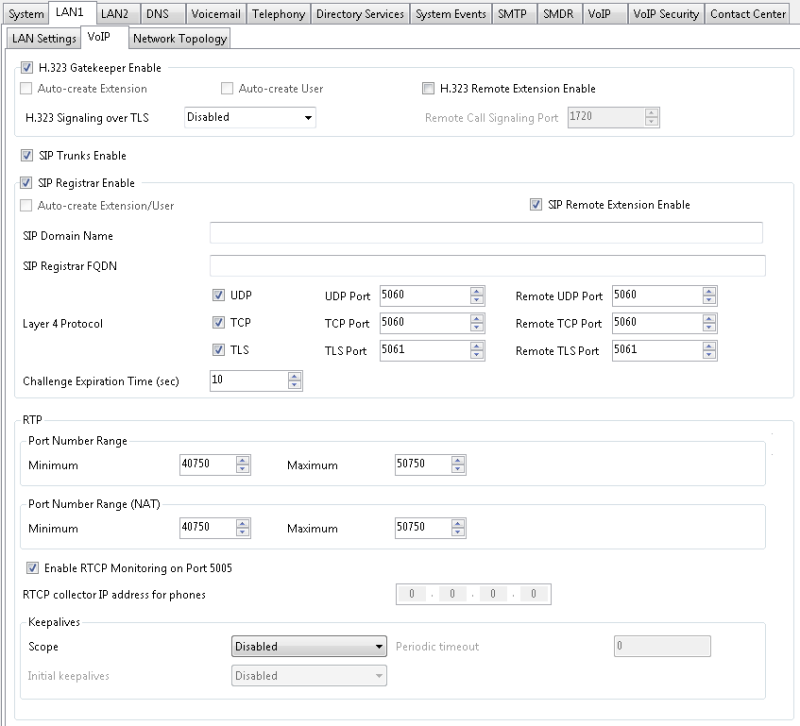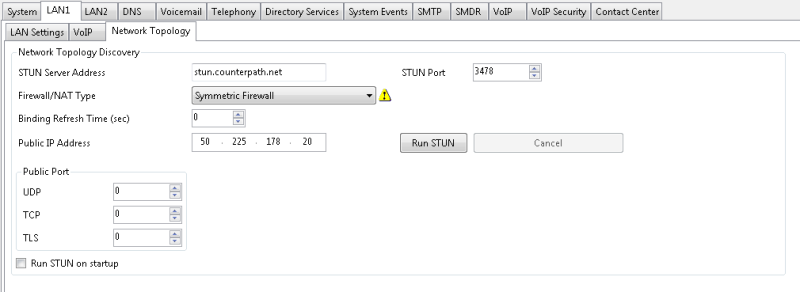Hi
Server Edition, 10.1 (Virtual)
I am the Network Engineer (and IP Office engineer). The Mobile client says VOIP registration failed.
Looking at the Firewall packet sniffing I do not see and 5060 (SIP) attempts.
It says Error 16:0.
Lan1 SIP registration Enable check, SIP remote extension Check
YES, I have read the Manuals, YES, I have followed the manuals...
Server Edition, 10.1 (Virtual)
I am the Network Engineer (and IP Office engineer). The Mobile client says VOIP registration failed.
Looking at the Firewall packet sniffing I do not see and 5060 (SIP) attempts.
It says Error 16:0.
Lan1 SIP registration Enable check, SIP remote extension Check
YES, I have read the Manuals, YES, I have followed the manuals...