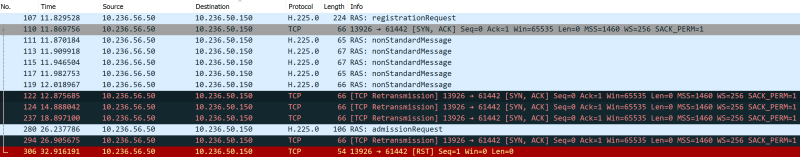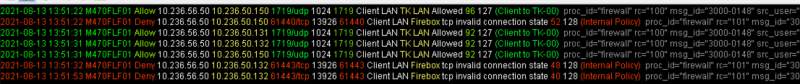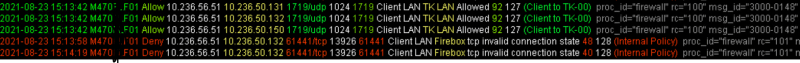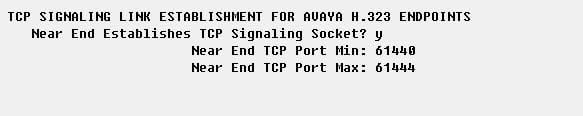Hi,
I have installed a new VPN in out office, but I am struggeling to get my One-X Agent to work. Maybe you have an idea for me.
the registration of the station works fine, but if i do an agent login on it, it fails after a while. (One- X Ageent Version: 2.5.60411.0)
thats the output if i do list trace station:
list trace station 5814 Page 1
LIST TRACE
time data
15:59:23 TRACE STARTED 08/10/2021 CM Release String cold-01.0.532.0-24015
15:59:29 rcv ARQ ext 5814
endpt [10.236.56.50]:1024
switch [10.236.50.150]:1719
15:59:29 snd ACF ext 5814
endpt [10.236.56.50]:1024
switch [10.236.50.150]:1719
15:59:29 rcv ARQ ext 5814
endpt [10.236.56.50]:1024
switch [10.236.50.132]:1719
15:59:29 snd ACF ext 5814
endpt [10.236.56.50]:1024
switch [10.236.50.132]:1719
15:59:29 rcv ARQ ext 5814
endpt [10.236.56.50]:1024
press CANCEL to quit -- press NEXT PAGE to continue
list trace station 5814 Page 2
LIST TRACE
time data
switch [10.236.50.131]:1719
15:59:29 snd ACF ext 5814
endpt [10.236.56.50]:1024
switch [10.236.50.131]:1719
15:59:39 TCP conn failed
endpt [10.236.56.50]:13926
switch [10.236.50.150]:61442
15:59:39 TCP conn closed
endpt [10.236.56.50]:13926
switch [10.236.50.150]:61442
15:59:42 TCP conn failed
endpt [10.236.56.50]:13926
switch [10.236.50.132]:61440
15:59:42 TCP conn closed
endpt [10.236.56.50]:13926
switch [10.236.50.132]:61440
press CANCEL to quit -- press NEXT PAGE to continue
list trace station 5814 Page 3
LIST TRACE
time data
15:59:45 TCP conn failed
endpt [10.236.56.50]:13926
switch [10.236.50.131]:61441
15:59:45 TCP conn closed
endpt [10.236.56.50]:13926
switch [10.236.50.131]:61441
15:59:45 denial event 2176: SigConn fail to establish
endpt 10.236.56.50 data0:0xa013
16:00:07 rcv ARQ ext 5814
endpt [10.236.56.50]:1024
switch [10.236.50.150]:1719
16:00:07 snd ACF ext 5814
endpt [10.236.56.50]:1024
switch [10.236.50.150]:1719
16:00:07 rcv ARQ ext 5814
endpt [10.236.56.50]:1024
press CANCEL to quit -- press NEXT PAGE to continue
ist trace station 5814 Page 4
LIST TRACE
time data
switch [10.236.50.132]:1719
16:00:07 snd ACF ext 5814
endpt [10.236.56.50]:1024
switch [10.236.50.132]:1719
16:00:07 rcv ARQ ext 5814
endpt [10.236.56.50]:1024
switch [10.236.50.131]:1719
16:00:07 snd ACF ext 5814
endpt [10.236.56.50]:1024
switch [10.236.50.131]:1719
16:00:17 TCP conn failed
endpt [10.236.56.50]:13926
switch [10.236.50.150]:61444
16:00:17 TCP conn closed
endpt [10.236.56.50]:13926
switch [10.236.50.150]:61444
press CANCEL to quit -- press NEXT PAGE to continue
ist trace station 5814 Page 5
LIST TRACE
time data
16:00:20 TCP conn failed
endpt [10.236.56.50]:13926
switch [10.236.50.132]:61444
16:00:20 TCP conn closed
endpt [10.236.56.50]:13926
switch [10.236.50.132]:61444
16:00:24 TCP conn failed
endpt [10.236.56.50]:13926
switch [10.236.50.131]:61443
16:00:24 TCP conn closed
endpt [10.236.56.50]:13926
switch [10.236.50.131]:61443
16:00:24 denial event 2176: SigConn fail to establish
endpt 10.236.56.50 data0:0xa013
Rgds
jimha
I have installed a new VPN in out office, but I am struggeling to get my One-X Agent to work. Maybe you have an idea for me.
the registration of the station works fine, but if i do an agent login on it, it fails after a while. (One- X Ageent Version: 2.5.60411.0)
thats the output if i do list trace station:
list trace station 5814 Page 1
LIST TRACE
time data
15:59:23 TRACE STARTED 08/10/2021 CM Release String cold-01.0.532.0-24015
15:59:29 rcv ARQ ext 5814
endpt [10.236.56.50]:1024
switch [10.236.50.150]:1719
15:59:29 snd ACF ext 5814
endpt [10.236.56.50]:1024
switch [10.236.50.150]:1719
15:59:29 rcv ARQ ext 5814
endpt [10.236.56.50]:1024
switch [10.236.50.132]:1719
15:59:29 snd ACF ext 5814
endpt [10.236.56.50]:1024
switch [10.236.50.132]:1719
15:59:29 rcv ARQ ext 5814
endpt [10.236.56.50]:1024
press CANCEL to quit -- press NEXT PAGE to continue
list trace station 5814 Page 2
LIST TRACE
time data
switch [10.236.50.131]:1719
15:59:29 snd ACF ext 5814
endpt [10.236.56.50]:1024
switch [10.236.50.131]:1719
15:59:39 TCP conn failed
endpt [10.236.56.50]:13926
switch [10.236.50.150]:61442
15:59:39 TCP conn closed
endpt [10.236.56.50]:13926
switch [10.236.50.150]:61442
15:59:42 TCP conn failed
endpt [10.236.56.50]:13926
switch [10.236.50.132]:61440
15:59:42 TCP conn closed
endpt [10.236.56.50]:13926
switch [10.236.50.132]:61440
press CANCEL to quit -- press NEXT PAGE to continue
list trace station 5814 Page 3
LIST TRACE
time data
15:59:45 TCP conn failed
endpt [10.236.56.50]:13926
switch [10.236.50.131]:61441
15:59:45 TCP conn closed
endpt [10.236.56.50]:13926
switch [10.236.50.131]:61441
15:59:45 denial event 2176: SigConn fail to establish
endpt 10.236.56.50 data0:0xa013
16:00:07 rcv ARQ ext 5814
endpt [10.236.56.50]:1024
switch [10.236.50.150]:1719
16:00:07 snd ACF ext 5814
endpt [10.236.56.50]:1024
switch [10.236.50.150]:1719
16:00:07 rcv ARQ ext 5814
endpt [10.236.56.50]:1024
press CANCEL to quit -- press NEXT PAGE to continue
ist trace station 5814 Page 4
LIST TRACE
time data
switch [10.236.50.132]:1719
16:00:07 snd ACF ext 5814
endpt [10.236.56.50]:1024
switch [10.236.50.132]:1719
16:00:07 rcv ARQ ext 5814
endpt [10.236.56.50]:1024
switch [10.236.50.131]:1719
16:00:07 snd ACF ext 5814
endpt [10.236.56.50]:1024
switch [10.236.50.131]:1719
16:00:17 TCP conn failed
endpt [10.236.56.50]:13926
switch [10.236.50.150]:61444
16:00:17 TCP conn closed
endpt [10.236.56.50]:13926
switch [10.236.50.150]:61444
press CANCEL to quit -- press NEXT PAGE to continue
ist trace station 5814 Page 5
LIST TRACE
time data
16:00:20 TCP conn failed
endpt [10.236.56.50]:13926
switch [10.236.50.132]:61444
16:00:20 TCP conn closed
endpt [10.236.56.50]:13926
switch [10.236.50.132]:61444
16:00:24 TCP conn failed
endpt [10.236.56.50]:13926
switch [10.236.50.131]:61443
16:00:24 TCP conn closed
endpt [10.236.56.50]:13926
switch [10.236.50.131]:61443
16:00:24 denial event 2176: SigConn fail to establish
endpt 10.236.56.50 data0:0xa013
Rgds
jimha