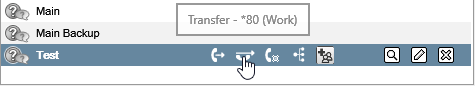MaximusBrian
IS-IT--Management
Hey guys,
Im stuck and I may be over looking something.
intention: one touch transfer to vmpro module
current:
ive created a phantom user (285) which unconditionally forwards to a SC (*888) which goes to VM collect/name of module
the user phone im testing on has ENABLE_OTT in the source number
for button programming, ive tried "dial" & "user" to action data "285"
I try calling in and push the soft button, in about 2-3 sec, i hear the 3 digit extention dial but no transfer and/or complete the call.
Im stuck and I may be over looking something.
intention: one touch transfer to vmpro module
current:
ive created a phantom user (285) which unconditionally forwards to a SC (*888) which goes to VM collect/name of module
the user phone im testing on has ENABLE_OTT in the source number
for button programming, ive tried "dial" & "user" to action data "285"
I try calling in and push the soft button, in about 2-3 sec, i hear the 3 digit extention dial but no transfer and/or complete the call.