I have a small workgroup, and I have a folder shared on one workstation, when I open any office documents, I get the following:
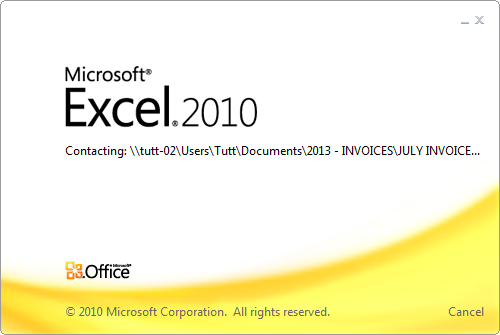
This isn't a problem, only takes a few moments.
Then it says this for a few more moments:
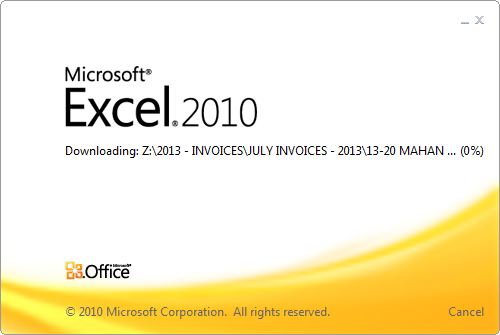
This is the major problem, once the splash-screen fades and the document opens it's fine, but it's when I click 'SAVE'; I get this:
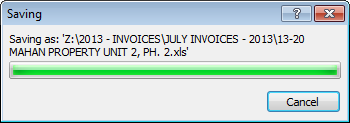
This can take up to 1 - 2 minutes, file size doesn't seem to matter.
I've ruled out network issues, as this only occurs with Office documents.
What I've tried:
Disabled any Add-ins, added drive to trusted sites, tried opening from mapped drive and UNC path (same issue).
This happens with both Office '10 and '13.
Any advice would be greatly appreciated, thank you.
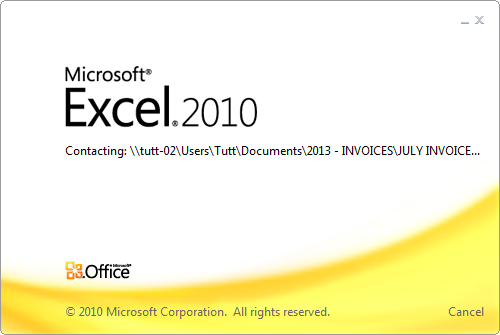
This isn't a problem, only takes a few moments.
Then it says this for a few more moments:
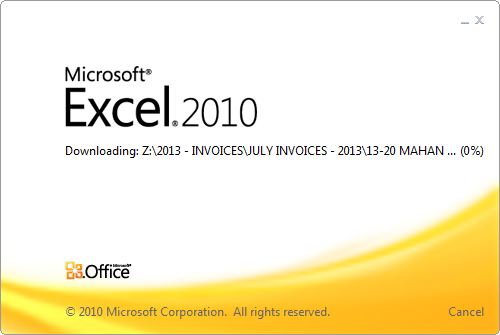
This is the major problem, once the splash-screen fades and the document opens it's fine, but it's when I click 'SAVE'; I get this:
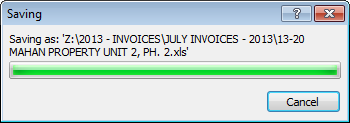
This can take up to 1 - 2 minutes, file size doesn't seem to matter.
I've ruled out network issues, as this only occurs with Office documents.
What I've tried:
Disabled any Add-ins, added drive to trusted sites, tried opening from mapped drive and UNC path (same issue).
This happens with both Office '10 and '13.
Any advice would be greatly appreciated, thank you.

![[glasses] [glasses] [glasses]](/data/assets/smilies/glasses.gif) Just traded in my old subtlety...
Just traded in my old subtlety...![[tongue] [tongue] [tongue]](/data/assets/smilies/tongue.gif)