In MS Office (whether it's Access, Excel, PowerPoint...) when opening or saving a file (using the Save As feature) we can sort by date modified if using the "Details" view. In Office 2003, this is still the case, however now there are groupings (Today, This Week, Last Week, Last Month, etc.)
These groupings now sort alphabetically within the time period (i.e. all files under the grouping "Last Month" are sorted A-Z within this group, while the dates are all over the place).
Now my question... How can I sort by date within these groupings?
These groupings now sort alphabetically within the time period (i.e. all files under the grouping "Last Month" are sorted A-Z within this group, while the dates are all over the place).
Now my question... How can I sort by date within these groupings?

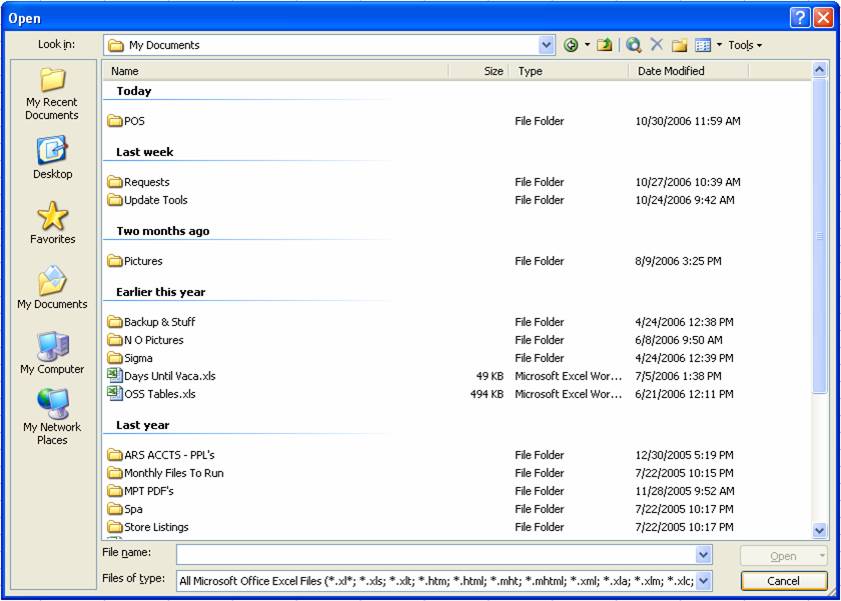
![[shadeshappy] [shadeshappy] [shadeshappy]](/data/assets/smilies/shadeshappy.gif)
![[afro2] [afro2] [afro2]](/data/assets/smilies/afro2.gif)