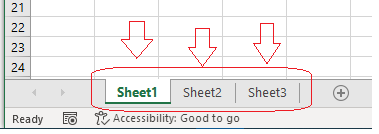Started to have problems with Office 2000..... worked for many years since installation.
I use two sheets on XL, but the sheet numbers are missing at the bottom left, yet if I click 'Format sheets' sheet one will show up, to get to sheet two I have to click 'Format Sheet' again, if I click save that selected sheet will open up.
Reading about this on another thread here (which made me want to join) I followed the given instructions.... I checked the 'Horizontal scroll bar' and that is ticked in 'tool options'. I can't think of what has happend here. I would be grateful if anyone could help or try throw some light on whats happened here.
Thanks Dave.
I use two sheets on XL, but the sheet numbers are missing at the bottom left, yet if I click 'Format sheets' sheet one will show up, to get to sheet two I have to click 'Format Sheet' again, if I click save that selected sheet will open up.
Reading about this on another thread here (which made me want to join) I followed the given instructions.... I checked the 'Horizontal scroll bar' and that is ticked in 'tool options'. I can't think of what has happend here. I would be grateful if anyone could help or try throw some light on whats happened here.
Thanks Dave.