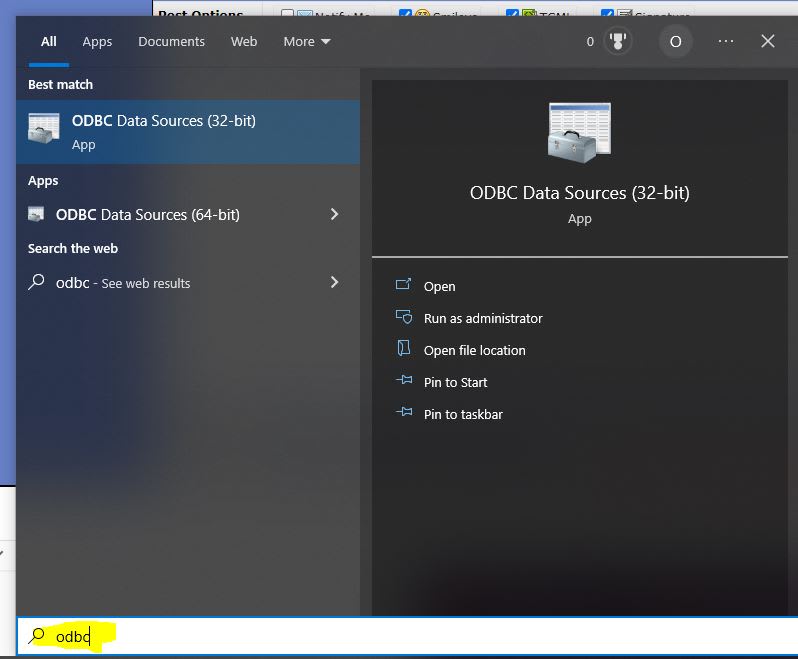Appreciate any help here as it has been a VERY long time since I have had to do anything with VFP and SQL server. I have installed SQL Server 2022 and now want to access tables in VFP. I downloaded the ODBC driver. Next I opened the ODBC Data Source Administrator. If I remember correctly I need to click on System DSN. I then click on Add and I am queried on which driver I want to set up a Data Source. Not sure which to select? Also whatever I select the next window has a drop down for the Server but the drop down is empty and I don't see SQL Server which I would have expected.
Last question - are there any known issues with running VFP in Windows 11 - seems to run fine in Windows 10.
Thanks so much
Pete
Last question - are there any known issues with running VFP in Windows 11 - seems to run fine in Windows 10.
Thanks so much
Pete