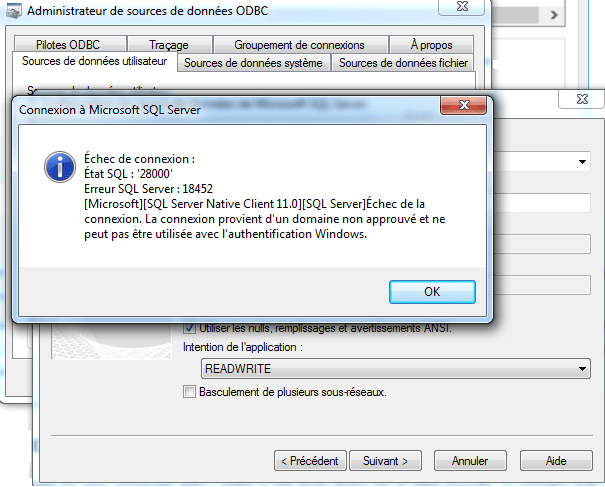Navigation
Install the app
How to install the app on iOS
Follow along with the video below to see how to install our site as a web app on your home screen.
Note: This feature may not be available in some browsers.
More options
-
Congratulations John Tel on being selected by the Tek-Tips community for having the most helpful posts in the forums last week. Way to Go!
You are using an out of date browser. It may not display this or other websites correctly.
You should upgrade or use an alternative browser.
You should upgrade or use an alternative browser.
odbc connect to sql SErver
- Thread starter orch10
- Start date
- Status
- Not open for further replies.
- Thread starter
- #3
Olaf Doschke
Programmer
There is no technical problem, you just have no permission to connect. Exactly what the message says or should say (I don't speak Spanish or Portuguese)
When you go with Windows authentication that has the comfort of letting Windows handle the authentication the same way it handles it for your login or access to mapped drives and folders and files etc without you needing to repeatedly login with your password, just once when starting your Windows session. So as a side note: You don't realize how often Windows file system and network check who you are and whether you have access just because you're not bothered to repeatedly enter your password once you have logged in.
When you set up SQL Server that way that doesn't mean all Windows accounts are getting all privileges by default, you have to administrate logins in MSSQL Server:
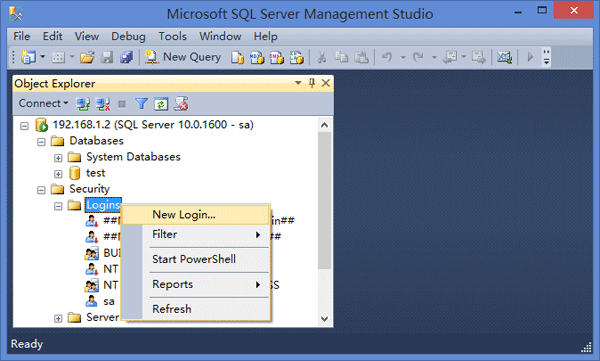
Just to bust a myth about the [tt]Trusted_Connection=True[/tt] option doesn't tell SQL Server to simply trust the connection, it gets clearer in the nomenclature of OleDB providers, where the same option is specified with [tt]Integrated Security = SSPI[/tt] means using Windows authentication mechanisms, SSPI is short for Security Support Provider Interface.
So the part, which makes this secure is that this Windows interface is very secure and also you don't store the user/password credentials within a connection string or in the DSN. The ODBC Data Source Administrator will ask you for credentials only for testing the connection, it will not store this in a System DSN.
The part that makes using Windows authentication for SQL Server comfortable is not, that everyone has automatic access, that would be a very unsafe policy. You just can recycle assignments you did for users in user groups accessing the file system and application-specific shared and now also assign the same Windows groups to application databases. Administering users then just remains adding them to the corresponding Windows user groups. But SQL Server still needs to know which Windows accounts or groups should have which permissions. So this choice for connecting is also only getting you connected when you have permissions defined by the sysadmin of the SQL server.
Bye, Olaf.
Olaf Doschke Software Engineering
When you go with Windows authentication that has the comfort of letting Windows handle the authentication the same way it handles it for your login or access to mapped drives and folders and files etc without you needing to repeatedly login with your password, just once when starting your Windows session. So as a side note: You don't realize how often Windows file system and network check who you are and whether you have access just because you're not bothered to repeatedly enter your password once you have logged in.
When you set up SQL Server that way that doesn't mean all Windows accounts are getting all privileges by default, you have to administrate logins in MSSQL Server:
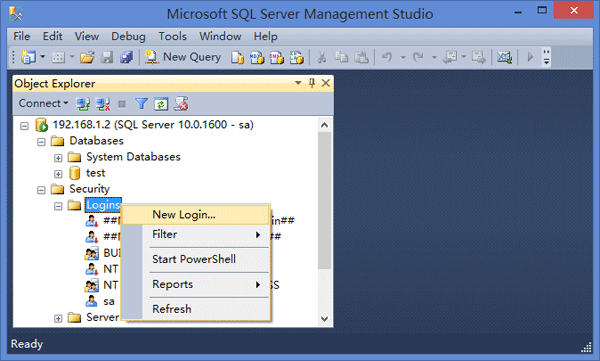
Just to bust a myth about the [tt]Trusted_Connection=True[/tt] option doesn't tell SQL Server to simply trust the connection, it gets clearer in the nomenclature of OleDB providers, where the same option is specified with [tt]Integrated Security = SSPI[/tt] means using Windows authentication mechanisms, SSPI is short for Security Support Provider Interface.
So the part, which makes this secure is that this Windows interface is very secure and also you don't store the user/password credentials within a connection string or in the DSN. The ODBC Data Source Administrator will ask you for credentials only for testing the connection, it will not store this in a System DSN.
The part that makes using Windows authentication for SQL Server comfortable is not, that everyone has automatic access, that would be a very unsafe policy. You just can recycle assignments you did for users in user groups accessing the file system and application-specific shared and now also assign the same Windows groups to application databases. Administering users then just remains adding them to the corresponding Windows user groups. But SQL Server still needs to know which Windows accounts or groups should have which permissions. So this choice for connecting is also only getting you connected when you have permissions defined by the sysadmin of the SQL server.
Bye, Olaf.
Olaf Doschke Software Engineering
- Status
- Not open for further replies.
Similar threads
- Replies
- 8
- Views
- 310
- Locked
- Question
- Replies
- 0
- Views
- 733
- Replies
- 11
- Views
- 910
- Locked
- Question
- Replies
- 3
- Views
- 489
- Replies
- 5
- Views
- 595
Part and Inventory Search
Sponsor
-
This site uses cookies to help personalise content, tailor your experience and to keep you logged in if you register.
By continuing to use this site, you are consenting to our use of cookies.