O/E Screen:
There is a requirement from my customer to customize the finder pop-up on Customer. Below is the business rule:
1. Customers list are maintained based on users e.g. User A can not see User B customers and like wise.
So, I am thinking to give some SQL criteria based on the logged user before user clicks search button.
Any help in this regard would be highly appreciated.
attached herewith is the screen shot
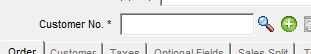
Thanks.
There is a requirement from my customer to customize the finder pop-up on Customer. Below is the business rule:
1. Customers list are maintained based on users e.g. User A can not see User B customers and like wise.
So, I am thinking to give some SQL criteria based on the logged user before user clicks search button.
Any help in this regard would be highly appreciated.
attached herewith is the screen shot
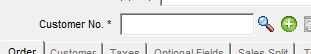
Thanks.
