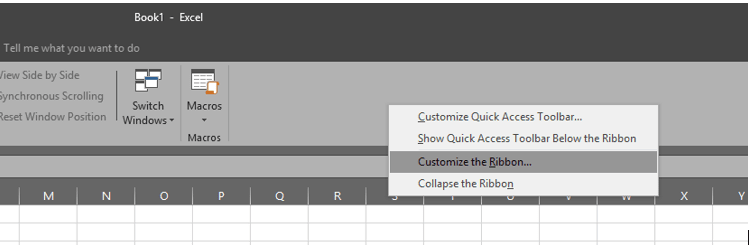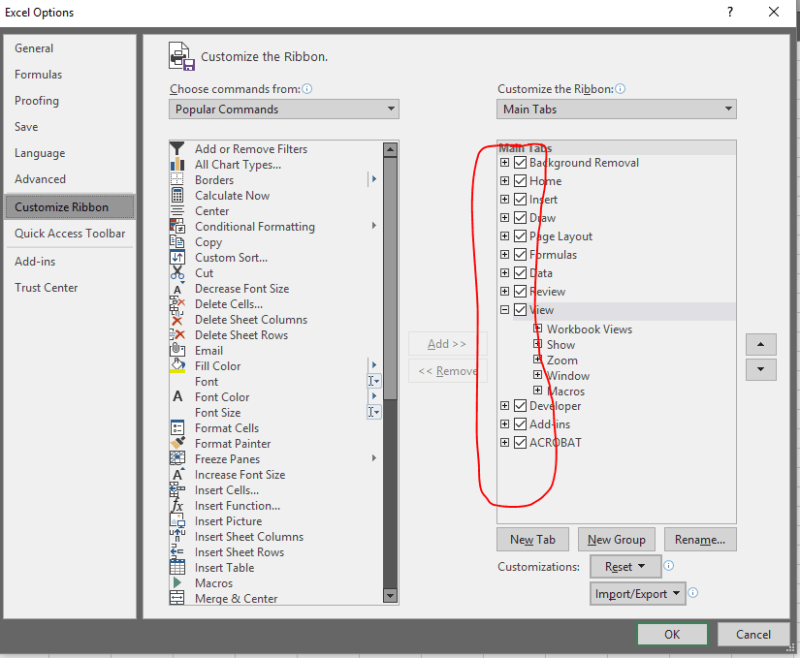twillett40
Technical User
Not sure if this is the right forum for this post but here we go. I have office 365 Excel and the mysql addin for Excel. It was showing in the ribbon under data and working fine. Now it has disappeared. I downloaded it again and it is showing as inactive as an addin. I choose the addin and hit go to activate, but nothing happens. Anyone else having this issue?
Thanks in advance