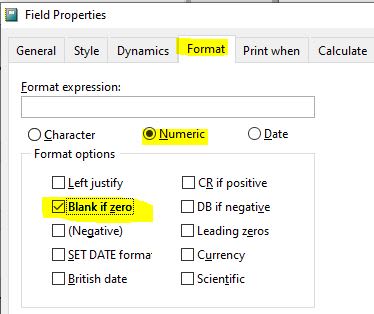SitesMasstec
Programmer
Hello colleagues!
I have created a report which has 20 detail rows:

When processing the report I want to remove lines which have no data in each field, so I set the Properties, Print When tab, for each field to:
1) Print field only when data>0
2) Remove blank line
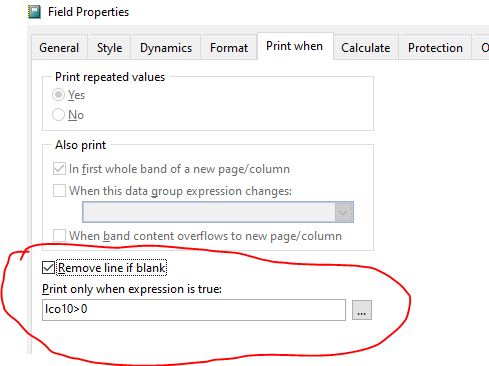
But when I process the report, the blank lines are NOT suppressed!
Am I missing anything?
Thank you,
SitesMasstec
I have created a report which has 20 detail rows:

When processing the report I want to remove lines which have no data in each field, so I set the Properties, Print When tab, for each field to:
1) Print field only when data>0
2) Remove blank line
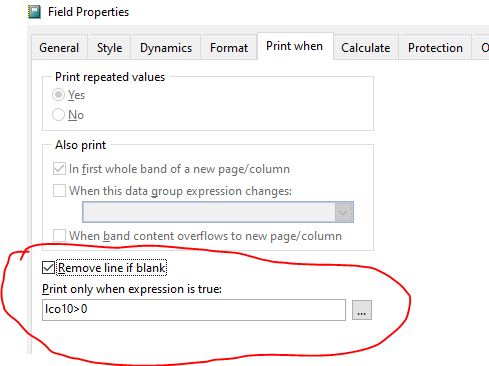
But when I process the report, the blank lines are NOT suppressed!
Am I missing anything?
Thank you,
SitesMasstec