SitesMasstec
Programmer
Hello collegues!
I created a report with some labels in the Footer, and gave directions to remove blank lines if they are blank:
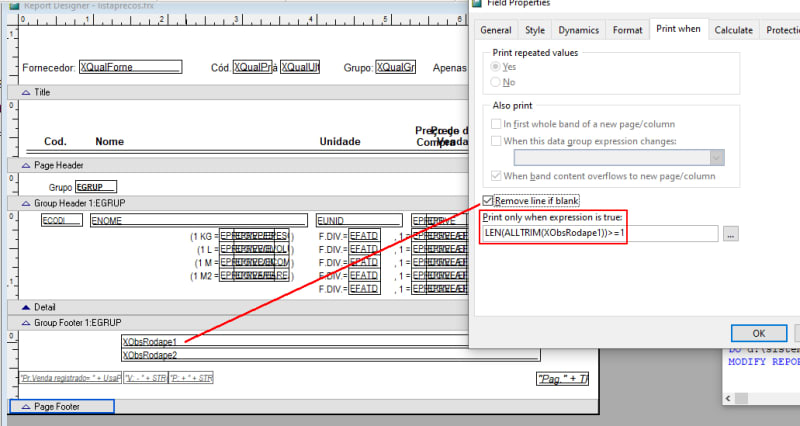
In "Print only if expression is true" I have:
I have the same commands in the Detail band and it works fine.
Or this command ("Remove line if blank" checked) does not work for the Footer of a Report?
Thank you,
SitesMasstec
I created a report with some labels in the Footer, and gave directions to remove blank lines if they are blank:
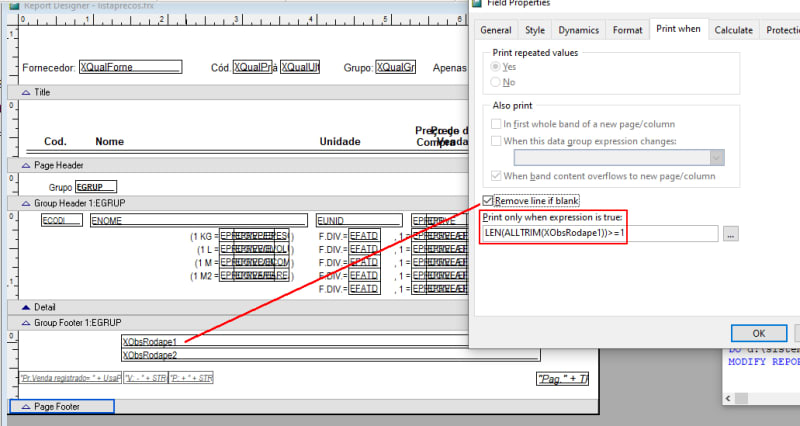
In "Print only if expression is true" I have:
Code:
LEN(ALLTRIM(XObsRodape1))>=1I have the same commands in the Detail band and it works fine.
Or this command ("Remove line if blank" checked) does not work for the Footer of a Report?
Thank you,
SitesMasstec


