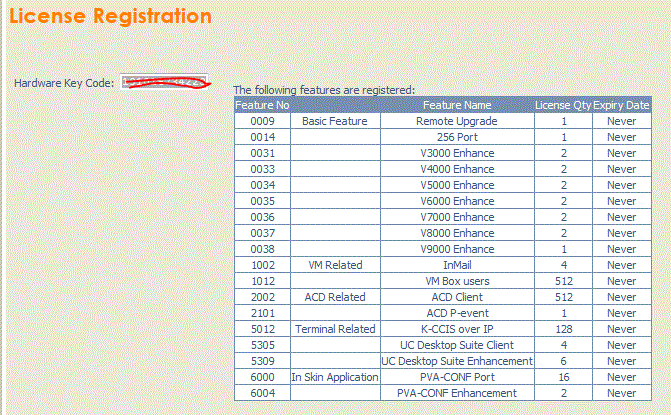John in Texas
IS-IT--Management
We have a NEC UNIVERGE SV8100 PBX running WebPro 9.50 (North America) and DT300 Series phones. One of our SLT ports is connected to a high-speed Konica-Minolta printer/scanner/fax machine, bizhub 552. This setup has been in place about 7 years with all working pretty well. We send very few faxes and those are sent on the Konica-Minolta bizhub 552 manually. Recently, about half our in-bound faxes do not get received. Senders call and complain that the fax seems to be accepted but then ends abruptly without receiving any pages. I called Konica-Minolta support for assistance, but they say that their fax modem is working perfectly from their remote tests. Using another SLT port and attached HP printer/scanner/fax, we can always successfully send and receive faxes between the two fax devices. I tried an in-bound fax service from FaxZero.com and I always receive emails stating that the faxes failed because the phone line was unexpectedly disconnected. When I connect an analog phone to the Konica-Minolta fax line, I can hear a clean dial tone. I can make outbound calls and do not hear any static. I can also receive in-bound calls to the analog phone fine. We then purchased a new Canon laser fax and connected it to the analog line that went to the Konica-Minolta. Unfortunately, we get the same bad, fax receive results. This makes me think possibly something in our NEC PBX has deteriorated. We have not made changes to the NEC software in months. I would appreciate any suggestions on how to better test and resolve the in-bound fax issue. Thank you!