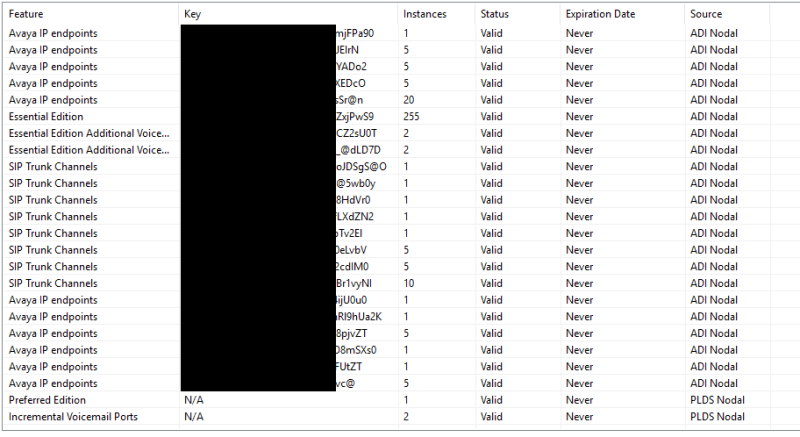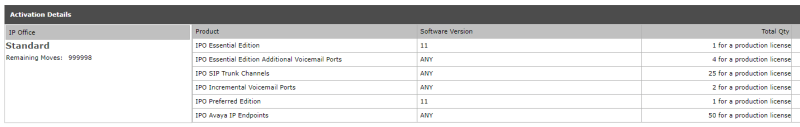techtactics
IS-IT--Management
Greetings everyone,
I have a customer who has an IPO500v2 I am upgrading from R9.0 to R11. I purchased a PLDS upgrade license, VM Pro, and additional VM Pro ports licenses from Jenne, and activated them through the PLDS portal to get my .xml file. All the licenses show on the .xml when opened, as well as through PLDS. I'm trying to install the licenses before the upgrade, as I like to do to avoid potential licensing issues, and is recommended by Avaya. Here is the license breakdown:
-Upgrade locense to R11 includes:
50 IP Endpoint
25 SIP trunk
Essesntial Edition
Additional Embedded VM Ports (these will become obsolete after VM Pro install
-Preferred Edition
-2 additional VM Pro ports
When I install the .xml license file on the SD card, only 2 license instances are added - the VM Pro and additional ports. Jenne, and their tech support cannot help me, as they say everything looks good with the file.
Any ideas on what I'm doing wrong?
I have a customer who has an IPO500v2 I am upgrading from R9.0 to R11. I purchased a PLDS upgrade license, VM Pro, and additional VM Pro ports licenses from Jenne, and activated them through the PLDS portal to get my .xml file. All the licenses show on the .xml when opened, as well as through PLDS. I'm trying to install the licenses before the upgrade, as I like to do to avoid potential licensing issues, and is recommended by Avaya. Here is the license breakdown:
-Upgrade locense to R11 includes:
50 IP Endpoint
25 SIP trunk
Essesntial Edition
Additional Embedded VM Ports (these will become obsolete after VM Pro install
-Preferred Edition
-2 additional VM Pro ports
When I install the .xml license file on the SD card, only 2 license instances are added - the VM Pro and additional ports. Jenne, and their tech support cannot help me, as they say everything looks good with the file.
Any ideas on what I'm doing wrong?