Not much success when attempting to insert a Power View Report in MS Excel 2016.
Note, the overall objective is to create a standalone dashboard in MS Excel using Power View and 3D Map and distribute to end user via Citrix on the website.
Using MS Excel 2016 32 bit (Office 2016 Professional Plus) on a 64 bit laptop.
Upon converting data similar to the following (minus the geographical data) within MS Excel to a table, I then click "Insert Power View Report" and
receive the error - "Activate method of OLEObject failed."
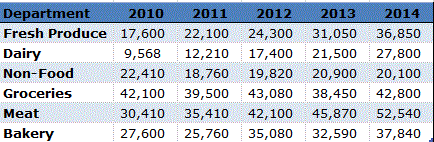
Researching via the internet appears to suggest that I need to modify registry entries to resolve the error.
Any insight as to how to resolve without modifying registry entries?
Have reviewed security settings and disabled all other add-ins but not yet able to resolve the error.
Will continue to trouble shoot but just thought that someone may have encountered this issue and resolved without modifying registry entries.
Thanks in advance.
Note, the overall objective is to create a standalone dashboard in MS Excel using Power View and 3D Map and distribute to end user via Citrix on the website.
Using MS Excel 2016 32 bit (Office 2016 Professional Plus) on a 64 bit laptop.
Upon converting data similar to the following (minus the geographical data) within MS Excel to a table, I then click "Insert Power View Report" and
receive the error - "Activate method of OLEObject failed."
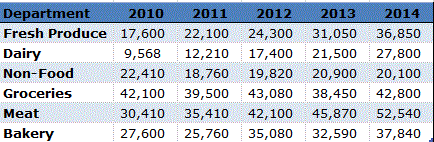
Researching via the internet appears to suggest that I need to modify registry entries to resolve the error.
Any insight as to how to resolve without modifying registry entries?
Have reviewed security settings and disabled all other add-ins but not yet able to resolve the error.
Will continue to trouble shoot but just thought that someone may have encountered this issue and resolved without modifying registry entries.
Thanks in advance.
