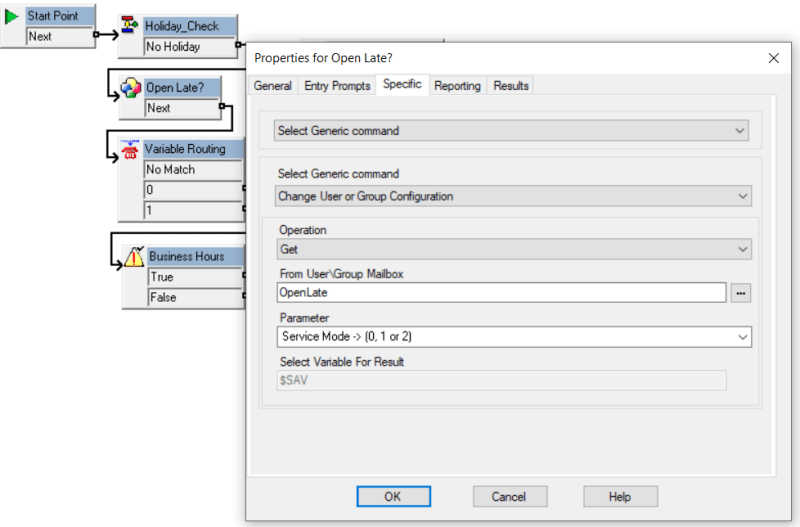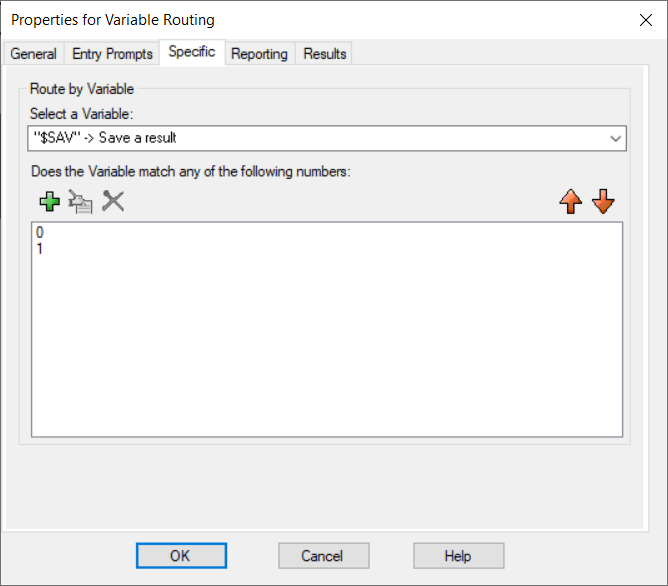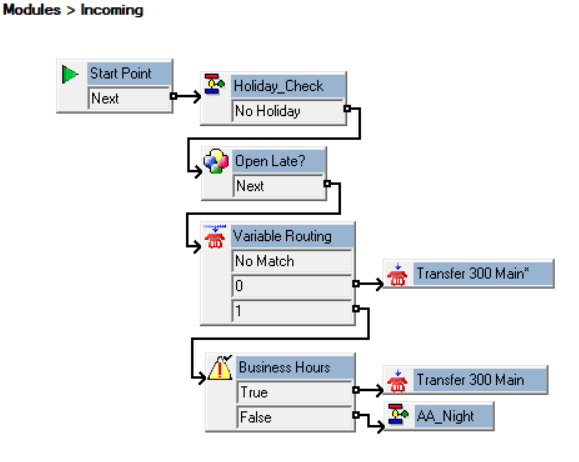Hello all,
Looking for the best way to accomplish this. So we have normal call flows that follow a 8:00am to 5:00p Time Profile (Currently the Time Profile is in VM Pro) however they would like a button (Ideally like a HG Fallback Button that visually illuminate when activated) to override the time profile should they be in the office late.
What would be the best way to accomplish this?
Thank you!
ACSS
Looking for the best way to accomplish this. So we have normal call flows that follow a 8:00am to 5:00p Time Profile (Currently the Time Profile is in VM Pro) however they would like a button (Ideally like a HG Fallback Button that visually illuminate when activated) to override the time profile should they be in the office late.
What would be the best way to accomplish this?
Thank you!
ACSS