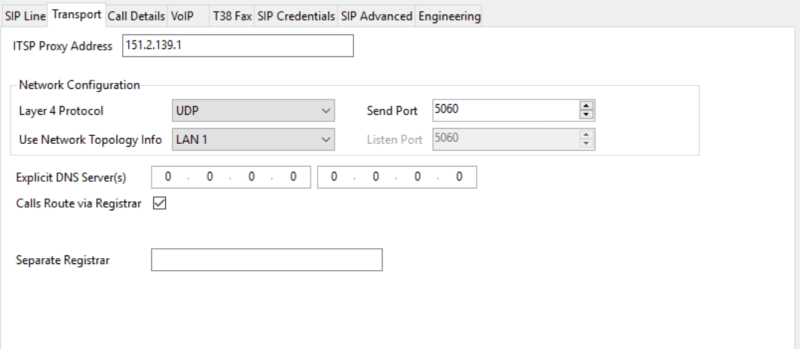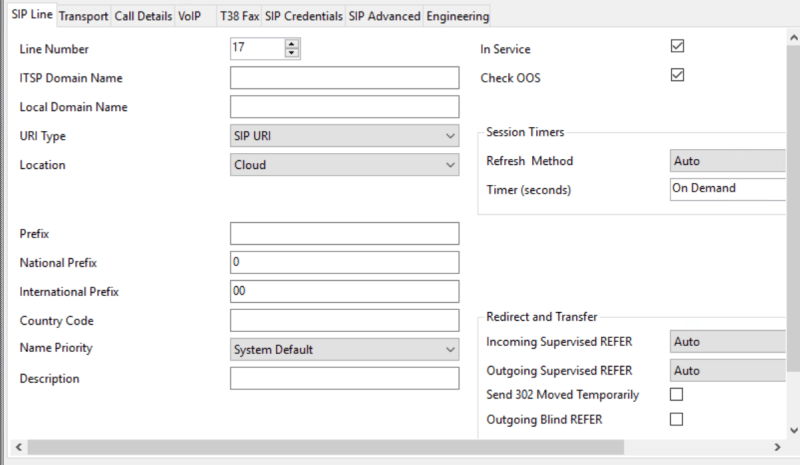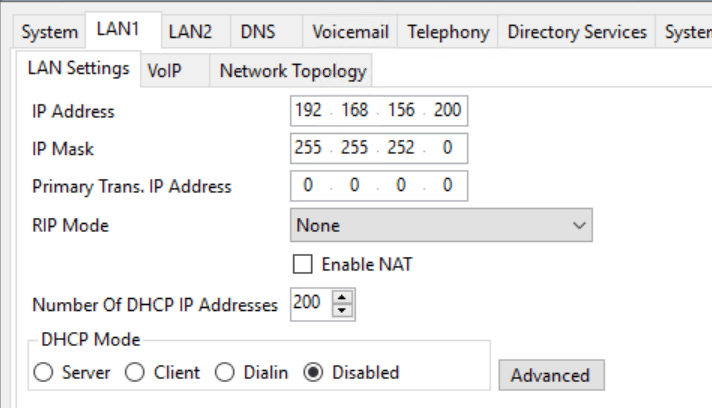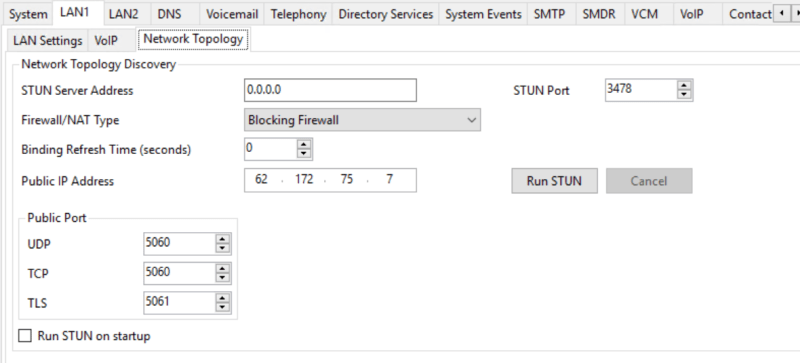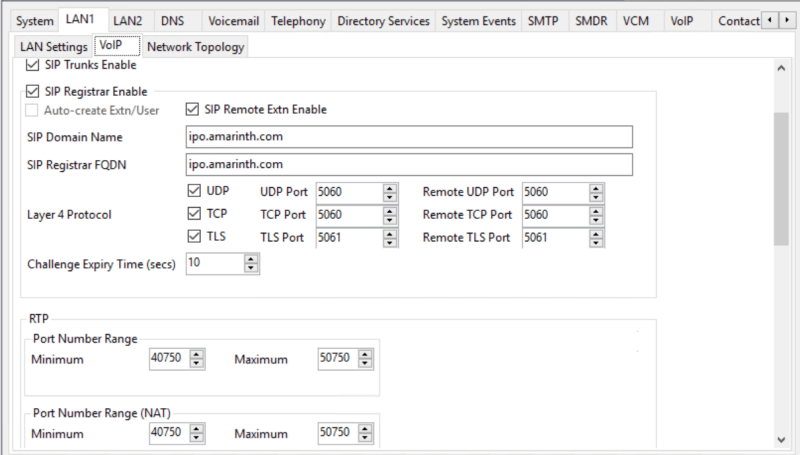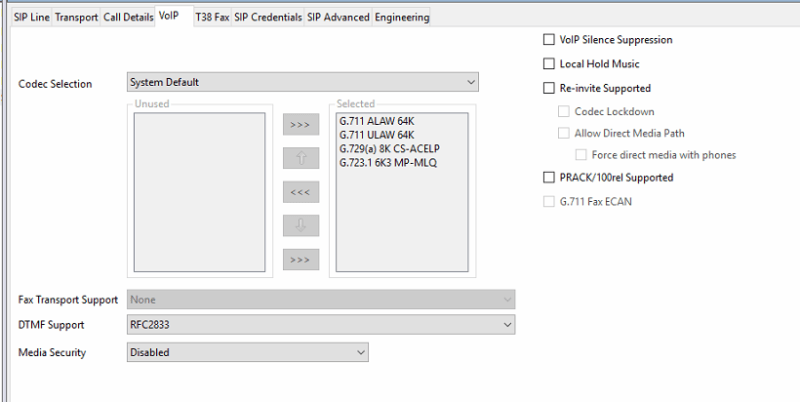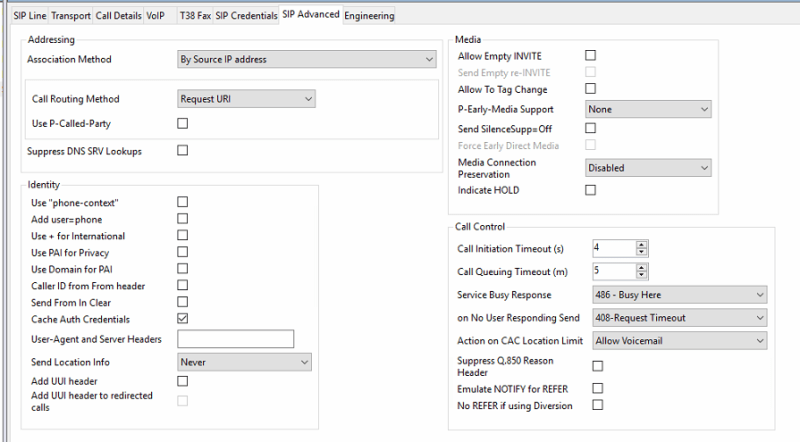Hi,
My customer was using Avaya Workplace fine. Internal and External. We migrated from ISDN to SIP, then it broke for users who are external. Works fine internally or externally using a VPN, but externally without VPN, which the mobile app is using, does not work. Logs in and can place and receive calls, but no voice. I have even tried Mute and un-mute, still nothing. This points to RTP ports, but I have tried everything I can to fix it, but not really getting anywhere. Any ideas?
Images of my setup attached. I have tried with Direct Media Path on and off. I do not have an SBC, just a WatchGuard Firewall.
I have ports Incoming to the IPO using SNAT on:
UDP 5060
TCP 5060
TCP 5061
UDP 40750-50750
UDP 6060
TCP 6060
TCP 6061
TCP 411
TCP 8411
I then have the following ports allowed out from the IPO IP Address:
UDP 5060
UDP 40750-50750
I have been battling with this for weeks. So any help would be gratefully received.
Nick
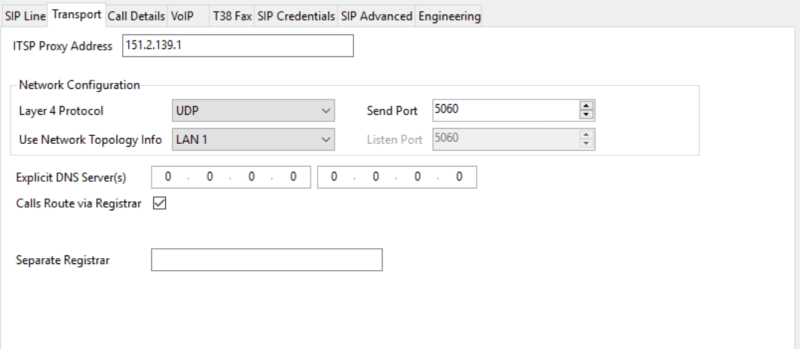
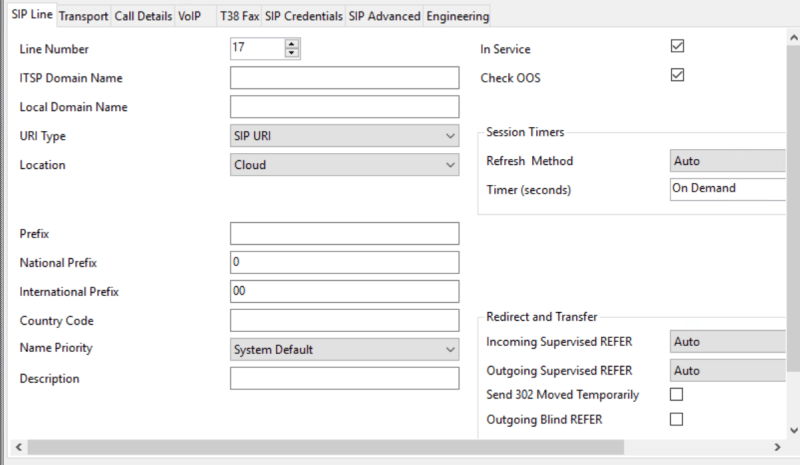
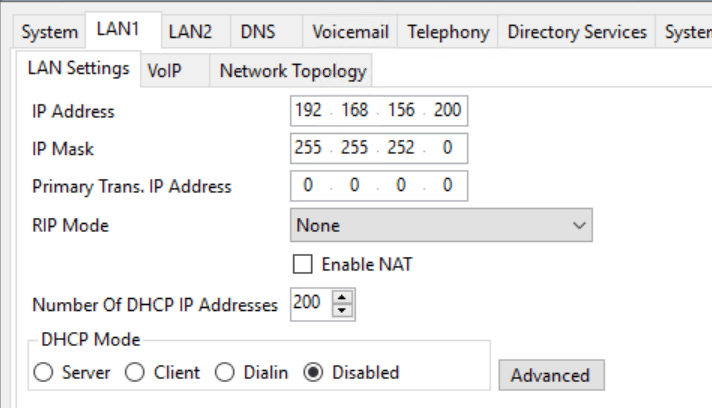
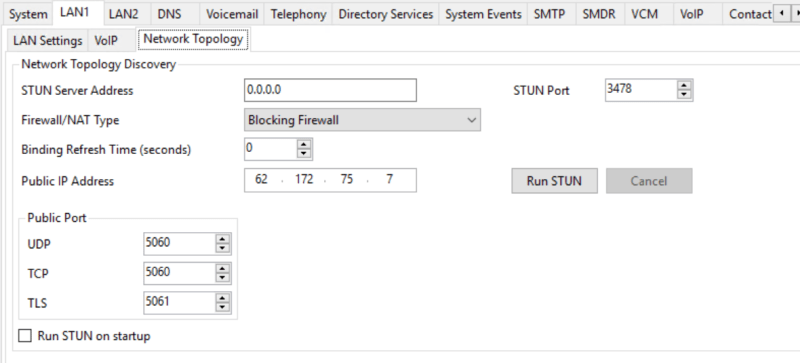
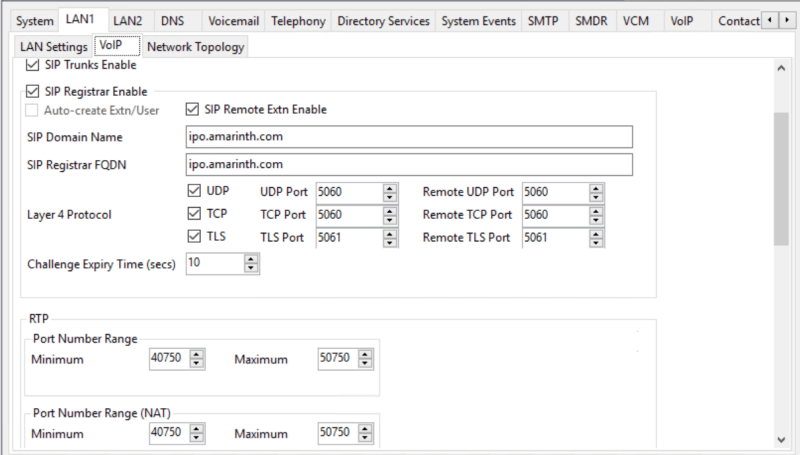
My customer was using Avaya Workplace fine. Internal and External. We migrated from ISDN to SIP, then it broke for users who are external. Works fine internally or externally using a VPN, but externally without VPN, which the mobile app is using, does not work. Logs in and can place and receive calls, but no voice. I have even tried Mute and un-mute, still nothing. This points to RTP ports, but I have tried everything I can to fix it, but not really getting anywhere. Any ideas?
Images of my setup attached. I have tried with Direct Media Path on and off. I do not have an SBC, just a WatchGuard Firewall.
I have ports Incoming to the IPO using SNAT on:
UDP 5060
TCP 5060
TCP 5061
UDP 40750-50750
UDP 6060
TCP 6060
TCP 6061
TCP 411
TCP 8411
I then have the following ports allowed out from the IPO IP Address:
UDP 5060
UDP 40750-50750
I have been battling with this for weeks. So any help would be gratefully received.
Nick