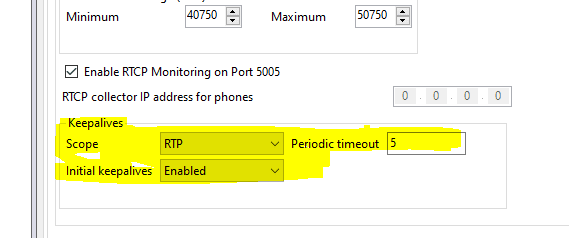Hi
I have an IPO 500 V2 with a sip trunk working fine.
A group of Ip extensions (sip protocol)
I set up twinnig because they are working at home.
If the call is answered at the office phone it is ok.
If a call to a mobile phone is made, it is ok
But when an incoming call rings in the paired cellular , the call is answered but it have no voice.
The carrier told me that there is no voice traffic outgoing from the Avaya. Only signaling.
Both, line and extension are working with the same codec (the same as the carrier): G29(a).
The extension have the "direct media path" selected . I tested without, but it seems it is not the problem.
Where should I must to seek ?
Thanks in advanced
I have an IPO 500 V2 with a sip trunk working fine.
A group of Ip extensions (sip protocol)
I set up twinnig because they are working at home.
If the call is answered at the office phone it is ok.
If a call to a mobile phone is made, it is ok
But when an incoming call rings in the paired cellular , the call is answered but it have no voice.
The carrier told me that there is no voice traffic outgoing from the Avaya. Only signaling.
Both, line and extension are working with the same codec (the same as the carrier): G29(a).
The extension have the "direct media path" selected . I tested without, but it seems it is not the problem.
Where should I must to seek ?
Thanks in advanced