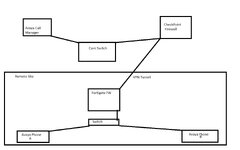anthony123
Programmer
Good Day I need some assistance, NO AUDIO on calls from Avaya IP Phone 9641G Extension to another extension similar model (9641G). This is network Layout hereunder.
1. Avaya Phone A can call Avaya Phone B when you answer the call their is no audio.
2. If you call the Main Site, from the remote site I am able to get 2 way audio.
3. From the remote site if you call Avaya Phone A to Avaya Phone B the call is connected but no audio, however if you press a random number on the dial pad I am able to get 2 way audio for 10 seconds
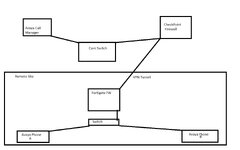
1. Avaya Phone A can call Avaya Phone B when you answer the call their is no audio.
2. If you call the Main Site, from the remote site I am able to get 2 way audio.
3. From the remote site if you call Avaya Phone A to Avaya Phone B the call is connected but no audio, however if you press a random number on the dial pad I am able to get 2 way audio for 10 seconds