Navigation
Install the app
How to install the app on iOS
Follow along with the video below to see how to install our site as a web app on your home screen.
Note: This feature may not be available in some browsers.
More options
Style variation
-
Congratulations Chriss Miller on being selected by the Tek-Tips community for having the most helpful posts in the forums last week. Way to Go!
You are using an out of date browser. It may not display this or other websites correctly.
You should upgrade or use an alternative browser.
You should upgrade or use an alternative browser.
Nitro Range refresh
- Thread starter Meghraj
- Start date
- Status
- Not open for further replies.
SkipVought
Programmer
- Thread starter
- #3
SkipVought
Programmer
Did you search for "refresh" in the reference I posted?
Skip,
![[glasses] [glasses] [glasses]](/data/assets/smilies/glasses.gif) Just traded in my OLD subtlety...
Just traded in my OLD subtlety...
for a NUance!![[tongue] [tongue] [tongue]](/data/assets/smilies/tongue.gif)
Skip,
![[glasses] [glasses] [glasses]](/data/assets/smilies/glasses.gif) Just traded in my OLD subtlety...
Just traded in my OLD subtlety...for a NUance!
![[tongue] [tongue] [tongue]](/data/assets/smilies/tongue.gif)
- Thread starter
- #5
SkipVought
Programmer
Maybe you ought to explain what it is you are tying to do, and don't say refresh a Nitro range? What is this range, where is this range and what about it needs to be refreshed.
Plz be very specific. I, nor most other members, probably ever heard of Nitro, so what are you using it for? What does Excel have to do with nitro?
Skip,
![[glasses] [glasses] [glasses]](/data/assets/smilies/glasses.gif) Just traded in my OLD subtlety...
Just traded in my OLD subtlety...
for a NUance!![[tongue] [tongue] [tongue]](/data/assets/smilies/tongue.gif)
Plz be very specific. I, nor most other members, probably ever heard of Nitro, so what are you using it for? What does Excel have to do with nitro?
Skip,
![[glasses] [glasses] [glasses]](/data/assets/smilies/glasses.gif) Just traded in my OLD subtlety...
Just traded in my OLD subtlety...for a NUance!
![[tongue] [tongue] [tongue]](/data/assets/smilies/tongue.gif)
- Thread starter
- #7
Hi, Thanks for the response.
Please find the below link for the range.
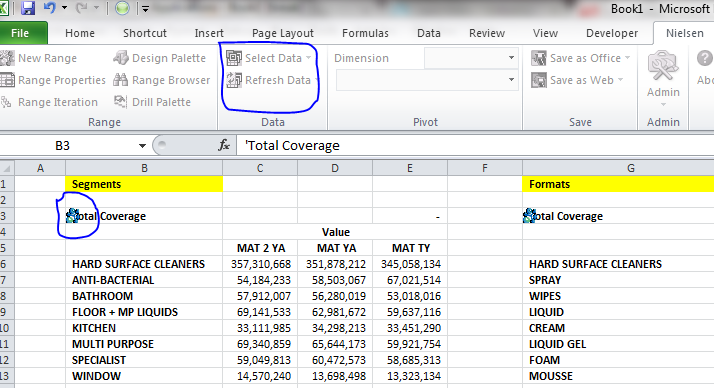
Nielsen Nitro is an application to extract data from the Database.Also range is called Blueberry range to refresh the data
I've tried to use below VBA, but it was not working
Dim acnNitro As New ACNNITRO
Dim acnNitroUpdate As ACNielsenNitro.ACNNitroUpdate
Dim WS As Worksheet
Dim bret as Boolean
acnNitro.ParentApp = Application
acnNitroUpdate = acnNitro.ACNNitroUpdate
WS = ActiveSheet 'or Set WS = WorkSheets("My Sheet")
bret = acnNitroUpdate.UpdateAllNRanges(WS, ntrSelectGet)
acnNitro = Nothing
acnNitroUpdate = Nothing
WB = Nothing
Please find the below link for the range.
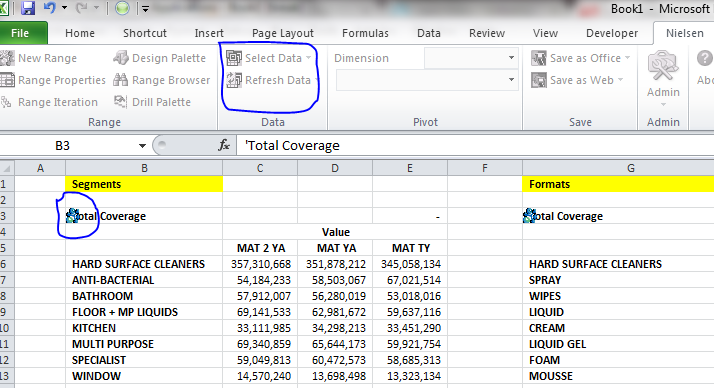
Nielsen Nitro is an application to extract data from the Database.Also range is called Blueberry range to refresh the data
I've tried to use below VBA, but it was not working
Dim acnNitro As New ACNNITRO
Dim acnNitroUpdate As ACNielsenNitro.ACNNitroUpdate
Dim WS As Worksheet
Dim bret as Boolean
acnNitro.ParentApp = Application
acnNitroUpdate = acnNitro.ACNNitroUpdate
WS = ActiveSheet 'or Set WS = WorkSheets("My Sheet")
bret = acnNitroUpdate.UpdateAllNRanges(WS, ntrSelectGet)
acnNitro = Nothing
acnNitroUpdate = Nothing
WB = Nothing
SkipVought
Programmer
Your VBA code is incomplete. Please post all the code in your module.
Skip,
![[glasses] [glasses] [glasses]](/data/assets/smilies/glasses.gif) Just traded in my OLD subtlety...
Just traded in my OLD subtlety...
for a NUance!![[tongue] [tongue] [tongue]](/data/assets/smilies/tongue.gif)
Skip,
![[glasses] [glasses] [glasses]](/data/assets/smilies/glasses.gif) Just traded in my OLD subtlety...
Just traded in my OLD subtlety...for a NUance!
![[tongue] [tongue] [tongue]](/data/assets/smilies/tongue.gif)
- Thread starter
- #9
Er, this code seems to be simply a copy and paste from a poor example at Stack Exchange
The final TestUpdate function in this thread, although obfuscating the fact that it is about Nitro, is better.
The final TestUpdate function in this thread, although obfuscating the fact that it is about Nitro, is better.
SkipVought
Programmer
Your code, as posted, is incomplete and will not compile.
Of course "it was not working."!
Skip,
![[glasses] [glasses] [glasses]](/data/assets/smilies/glasses.gif) Just traded in my OLD subtlety...
Just traded in my OLD subtlety...
for a NUance!![[tongue] [tongue] [tongue]](/data/assets/smilies/tongue.gif)
Of course "it was not working."!
Skip,
![[glasses] [glasses] [glasses]](/data/assets/smilies/glasses.gif) Just traded in my OLD subtlety...
Just traded in my OLD subtlety...for a NUance!
![[tongue] [tongue] [tongue]](/data/assets/smilies/tongue.gif)
SkipVought
Programmer
It seems, from the snapshot of your Excel, that you have some Nielsen Data tools, that you have circled. Use them in conjunction with your macro recorder to accomplish the refresh you desire MANUALLY. Then COPY the recorded code and PASTE the code here for help customizing.
But more pressing is for you to have a clear understanding of this Nielsen product and how it integrates with Excel. If you can't explain that to us (don't believe anyone here is a Nielsen expert) you won't get must good help.
Skip,
![[glasses] [glasses] [glasses]](/data/assets/smilies/glasses.gif) Just traded in my OLD subtlety...
Just traded in my OLD subtlety...
for a NUance!![[tongue] [tongue] [tongue]](/data/assets/smilies/tongue.gif)
But more pressing is for you to have a clear understanding of this Nielsen product and how it integrates with Excel. If you can't explain that to us (don't believe anyone here is a Nielsen expert) you won't get must good help.
Skip,
![[glasses] [glasses] [glasses]](/data/assets/smilies/glasses.gif) Just traded in my OLD subtlety...
Just traded in my OLD subtlety...for a NUance!
![[tongue] [tongue] [tongue]](/data/assets/smilies/tongue.gif)
- Status
- Not open for further replies.
Similar threads
- Locked
- Question
- Replies
- 18
- Views
- 1K
- Locked
- Helpful tip
- Replies
- 1
- Views
- 450
- Replies
- 5
- Views
- 529
- Locked
- Question
- Replies
- 8
- Views
- 635
- Locked
- Question
- Replies
- 5
- Views
- 487
Part and Inventory Search
Sponsor
-
This site uses cookies to help personalise content, tailor your experience and to keep you logged in if you register.
By continuing to use this site, you are consenting to our use of cookies.
