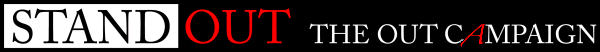As far as Javascript goes I am a newbie - so please be gentle
I have a webpage that someone else developed and I am attempting to make mods to it in order to get things working as needed and as as part of my own learning curve.
I have 2 Select objects which have the same name since they do the same thing but for different circumstances, and they are located in different <div class=''>'s
I want these Selects to be validated at the field-level (not the Submit level) and if the validation fails to return focus() to the object itself.
And through binding, both of these Select objects are running a common FocusOut code - sensitive to the appropriate <div class> section
But when I execute the alert() the focus drops to the next object in the appropriate <div class> section in spite of the alert() being immediately followed by a focus() to the correct object.
How can I get the focus() to go back to the problematic Select object rather than to the next object?
Thanks,
JRB-Bldr
I have a webpage that someone else developed and I am attempting to make mods to it in order to get things working as needed and as as part of my own learning curve.
I have 2 Select objects which have the same name since they do the same thing but for different circumstances, and they are located in different <div class=''>'s
I want these Selects to be validated at the field-level (not the Submit level) and if the validation fails to return focus() to the object itself.
And through binding, both of these Select objects are running a common FocusOut code - sensitive to the appropriate <div class> section
But when I execute the alert() the focus drops to the next object in the appropriate <div class> section in spite of the alert() being immediately followed by a focus() to the correct object.
How can I get the focus() to go back to the problematic Select object rather than to the next object?
Thanks,
JRB-Bldr