bigdave1980
Systems Engineer
One of our customers has an SV9100 CP10 system which has been working on ISDN30 trunks for years. We have just added SIP trunks to the system as well, although the ISDN will remain in place for now. One of our engineers attended the site and installed the GPZ-IPLE VOIP card on the CPU. I have remotely installed the licenses (they 5103 VoIP Channel License x 16 and 5001 IP Trunk license x 12 installed) and have configured the system for SIP in exactly the same way as we've configured other customer sites.
I tell the system that there are 10 SIP trunks starting at trunk port 41, although the customer only has 8 trunks on their SIP service. I've assigned the first 8 SIP trunks as trunk group 2, with the remaining 2 assigned to trunk group 100 (not used). On the Blades page in PCPro I see the SIP field under the Trunks section populate with the 10 new trunks. I've got a test DDI set up on the SIP and I've pointed that directly at an extension via the DDI routing table. I call the test number and I get busy tone. The same happens wherever I point the test DDI. I know the calls are hitting the NEC because our network engineers were observing the Cisco router whilst I made test calls, and also I connected to the debug terminal in PCPro and could see the calls being rejected with an error message I've not seen before. The SIP service provider took a look from their side and have advised me that the calls are being rejected with a "Busy Here" error message.
I pulled a download of the database again and the Blades page no longer shows the 10 new SIP trunks that were definitely showing there before. I have repeated this many times - set the trunks, take a download, they disappear. Rebooting the system makes no difference.
Below is a screenshot of the Blades page with the SIP trunks showing, in case there's anything wrong I've overlooked there that you can spot, and below that is a sample output from a failed test call I've grabbed from the debug terminal (phone numbers redacted, replaced with xxx).
Any suggestions you may have will be very much appreciated.
Thanks,
Dave
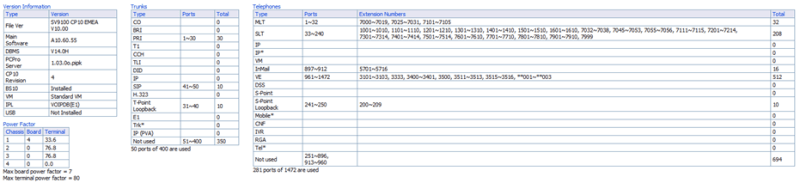
== 7/JUN/2021, 17:11:6 ==
*(EVENT),ID:00000323H,P1:00000000H,P2:00000000H,P3:100DA24CH,P4:00000000H,P5:00000001H
R ISDN : <<<<<<<<<<<<<<<<
3E 0B A1 04 01 01 00 USL(0,0),SETUP IND
08 02 00 38 05 Callref:ORG(56),SETUP
04 03 80 90 A3 Bearer capability [speech]
18 01 AB Channel identification
28 0B 30 31 39 3x 3x 3x Display [019xxxxxxxx]
+3x 3x 3x 3x 3x
6C 0D 00 80 30 31 39 3x Calling party number [019xxxxxxxx]
+3x 3x 3x 3x 3x 3x 3x
70 0C 80 30 32 34 37 35 Called party number [02475xxxxxx]
+3x 3x 3x 3x 3x 3x
this is H323_DMY_PORT_L...
S ISDN : >>>>>>>>>>>>>>>>
13 A1 10 01 01 00 USL(0,0),REJECT REQ
08 02 80 38 5A Callref ES(56),RELEASE COMPLETE
ES(56),RELEASE COMPLETE
08 02 80 91 Cause (17)
cevent_h323 : Error(lport not find)
I tell the system that there are 10 SIP trunks starting at trunk port 41, although the customer only has 8 trunks on their SIP service. I've assigned the first 8 SIP trunks as trunk group 2, with the remaining 2 assigned to trunk group 100 (not used). On the Blades page in PCPro I see the SIP field under the Trunks section populate with the 10 new trunks. I've got a test DDI set up on the SIP and I've pointed that directly at an extension via the DDI routing table. I call the test number and I get busy tone. The same happens wherever I point the test DDI. I know the calls are hitting the NEC because our network engineers were observing the Cisco router whilst I made test calls, and also I connected to the debug terminal in PCPro and could see the calls being rejected with an error message I've not seen before. The SIP service provider took a look from their side and have advised me that the calls are being rejected with a "Busy Here" error message.
I pulled a download of the database again and the Blades page no longer shows the 10 new SIP trunks that were definitely showing there before. I have repeated this many times - set the trunks, take a download, they disappear. Rebooting the system makes no difference.
Below is a screenshot of the Blades page with the SIP trunks showing, in case there's anything wrong I've overlooked there that you can spot, and below that is a sample output from a failed test call I've grabbed from the debug terminal (phone numbers redacted, replaced with xxx).
Any suggestions you may have will be very much appreciated.
Thanks,
Dave
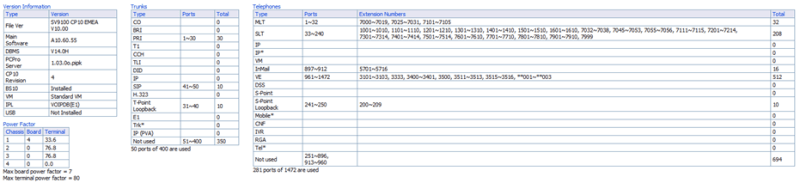
== 7/JUN/2021, 17:11:6 ==
*(EVENT),ID:00000323H,P1:00000000H,P2:00000000H,P3:100DA24CH,P4:00000000H,P5:00000001H
R ISDN : <<<<<<<<<<<<<<<<
3E 0B A1 04 01 01 00 USL(0,0),SETUP IND
08 02 00 38 05 Callref:ORG(56),SETUP
04 03 80 90 A3 Bearer capability [speech]
18 01 AB Channel identification
28 0B 30 31 39 3x 3x 3x Display [019xxxxxxxx]
+3x 3x 3x 3x 3x
6C 0D 00 80 30 31 39 3x Calling party number [019xxxxxxxx]
+3x 3x 3x 3x 3x 3x 3x
70 0C 80 30 32 34 37 35 Called party number [02475xxxxxx]
+3x 3x 3x 3x 3x 3x
this is H323_DMY_PORT_L...
S ISDN : >>>>>>>>>>>>>>>>
13 A1 10 01 01 00 USL(0,0),REJECT REQ
08 02 80 38 5A Callref
08 02 80 91 Cause (17)
cevent_h323 : Error(lport not find)
