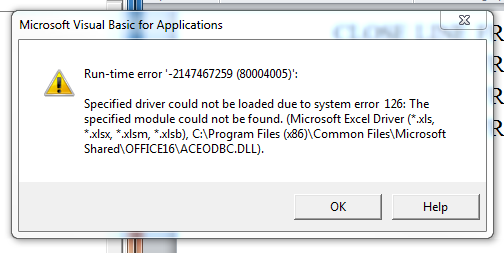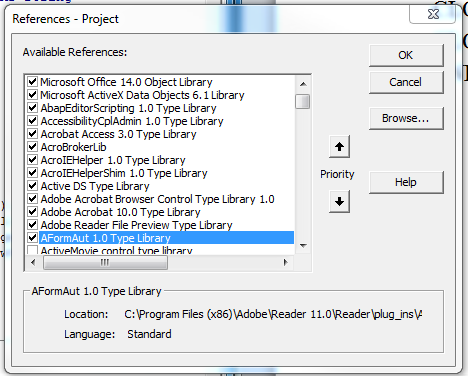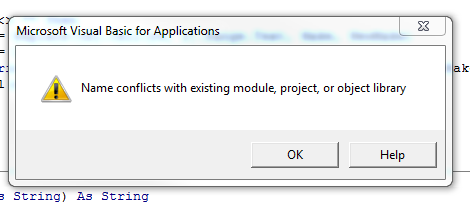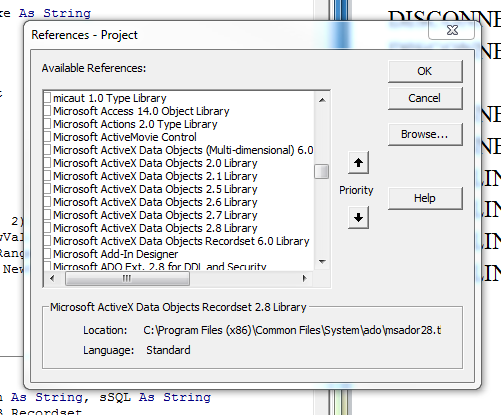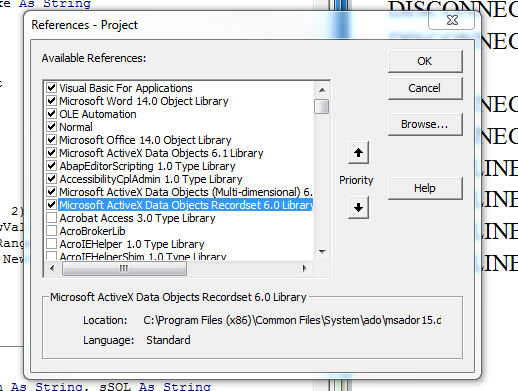My reference question:
I need to revise those tables based on a table in excel. for example all tables have 3 columns of car's name, car's year, and car's price. but I have a reference table (2 columns) in excel that says some cars have a wrong name. In other words, for example the reference table in excel says, Benz should be change with BMW and Hyundai should be change with Honda.
More explanation: I have a lot of Word documents inside a folder that I need to do the process for all of them, but if working on all files in the folder is a different topic for you, please ignore that, I'm fine with revising only 1 Word document. However, the Word document is a kind of report which includes a lot of paragraphs and lines and a few tables (the number of tables could be anything). Although tables have 3 columns, I only care about updating one of the columns (for example Car Name). Please find the attached file to see what I meant by tables.
Important: Note that in the Word tables we don't see a pure car name, for example we see Benz L9000C or Hyundai Accent 2014. but in the reference table in excel we see pure car names (with no suffix and prefix).
Thank you.
I need to revise those tables based on a table in excel. for example all tables have 3 columns of car's name, car's year, and car's price. but I have a reference table (2 columns) in excel that says some cars have a wrong name. In other words, for example the reference table in excel says, Benz should be change with BMW and Hyundai should be change with Honda.
More explanation: I have a lot of Word documents inside a folder that I need to do the process for all of them, but if working on all files in the folder is a different topic for you, please ignore that, I'm fine with revising only 1 Word document. However, the Word document is a kind of report which includes a lot of paragraphs and lines and a few tables (the number of tables could be anything). Although tables have 3 columns, I only care about updating one of the columns (for example Car Name). Please find the attached file to see what I meant by tables.
Important: Note that in the Word tables we don't see a pure car name, for example we see Benz L9000C or Hyundai Accent 2014. but in the reference table in excel we see pure car names (with no suffix and prefix).
Thank you.

![[glasses] [glasses] [glasses]](/data/assets/smilies/glasses.gif) Just traded in my OLD subtlety...
Just traded in my OLD subtlety...![[tongue] [tongue] [tongue]](/data/assets/smilies/tongue.gif)