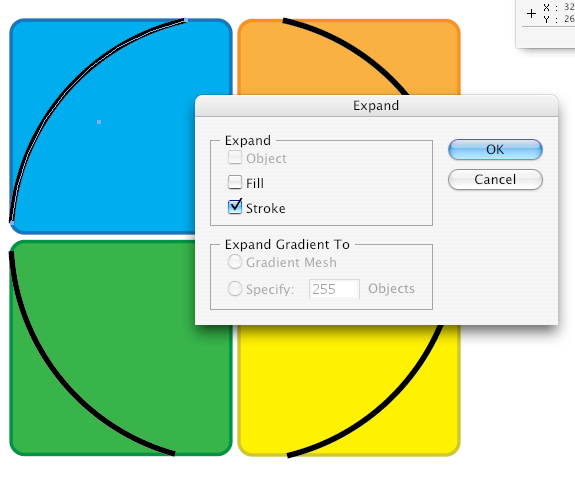fauntleroy
Technical User
Hi there,
I need to cut this circle (globe) in the four places where it isn't touching the blocks (orange area). I have an orange background in place so the white circle can be seen. Somehow, I was able to make a cut on the left side of the circle (globe) by adding anchor points and deleting. I'm not even certain how I did that ... but my problem is that the circle isn't being sliced at the vertical angle of the block (see close-up).
Is there a way for me to cut the circle so the end points are at the same angle as blocks? And also, is there just an easier way to make the cuts?
Hope my question makes sense, and thanks!
I need to cut this circle (globe) in the four places where it isn't touching the blocks (orange area). I have an orange background in place so the white circle can be seen. Somehow, I was able to make a cut on the left side of the circle (globe) by adding anchor points and deleting. I'm not even certain how I did that ... but my problem is that the circle isn't being sliced at the vertical angle of the block (see close-up).
Is there a way for me to cut the circle so the end points are at the same angle as blocks? And also, is there just an easier way to make the cuts?
Hope my question makes sense, and thanks!