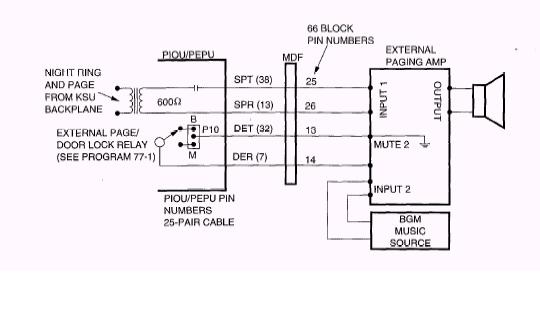spectrumcm
Vendor
I have a customer that needs to add external paging to a strata dk 280 - 3 external speakers. Do I need an interface between the amp and system and do I just program an extension or line button?
Follow along with the video below to see how to install our site as a web app on your home screen.
Note: This feature may not be available in some browsers.