Hey i'm trying to export and import adjustments from sage300. I keep getting this error.
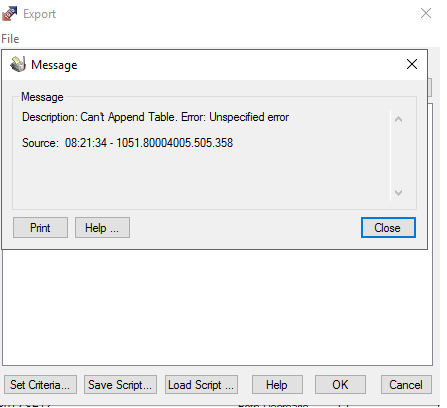
" Description: Can't Append Table. Error: Unspecified error "
It gives me this code. I am trying to make it easier for my office to enter adjustments quicker as well as export them when needed. If anyone can give me some tips or tricks or a step by step run through on how to do this it would be much appreciated. I seriously need all the help I can get on this.
I was told that I might need to create an excel file that contains all of the content needed in order to upload it but i do not know what content I am supposed to put on it. There are tons of categories and i'm not sure which order it would go in either.
Really appreciate it hope to hear back from someone soon.
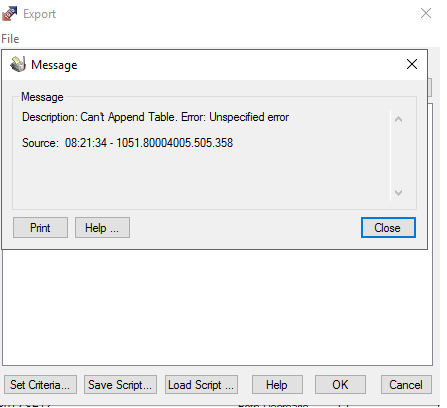
" Description: Can't Append Table. Error: Unspecified error "
It gives me this code. I am trying to make it easier for my office to enter adjustments quicker as well as export them when needed. If anyone can give me some tips or tricks or a step by step run through on how to do this it would be much appreciated. I seriously need all the help I can get on this.
I was told that I might need to create an excel file that contains all of the content needed in order to upload it but i do not know what content I am supposed to put on it. There are tons of categories and i'm not sure which order it would go in either.
Really appreciate it hope to hear back from someone soon.

![[batman] [batman] [batman]](/data/assets/smilies/batman.gif) that is all.
that is all.