Hi,
I have been trying to find something on google to help but for the life of me can't track down anything. I have data in this format in a cell.
0101-6,0110-6,0101-6,0110-6,0181-1,0182-1
The data represents SKUs and the quantity our customer ordered. Depending on the order it could just list one sku or as many as the customer ordered. I am looking for a way to have excel find orders with a specific sku in it and then return the number after the dash and ignoring anything else in the cell. Is that possible?
Thanks
Amy
Thanks,
Amy
I have been trying to find something on google to help but for the life of me can't track down anything. I have data in this format in a cell.
0101-6,0110-6,0101-6,0110-6,0181-1,0182-1
The data represents SKUs and the quantity our customer ordered. Depending on the order it could just list one sku or as many as the customer ordered. I am looking for a way to have excel find orders with a specific sku in it and then return the number after the dash and ignoring anything else in the cell. Is that possible?
Thanks
Amy
Thanks,
Amy

![[ponder] [ponder] [ponder]](/data/assets/smilies/ponder.gif)
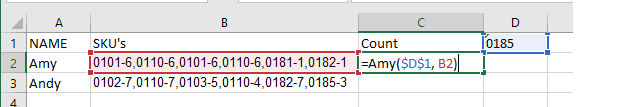
![[wiggle] [wiggle] [wiggle]](/data/assets/smilies/wiggle.gif)
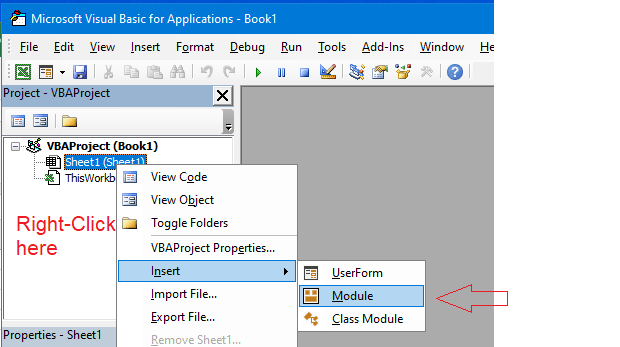

![[smile] [smile] [smile]](/data/assets/smilies/smile.gif)