The subject line says it.
The box has WinSCP installed (ver. 5.13.3), but I cannot find it in C:\Program Files, neither in C:\Program Files (x86) - just no such subdir anywhere on the C: drive!
Could anybody point me to the right direction, please?
TIA!
Regards,
Ilya
The box has WinSCP installed (ver. 5.13.3), but I cannot find it in C:\Program Files, neither in C:\Program Files (x86) - just no such subdir anywhere on the C: drive!
Could anybody point me to the right direction, please?
TIA!
Regards,
Ilya

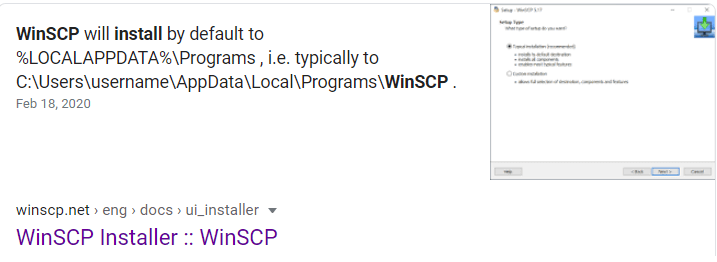
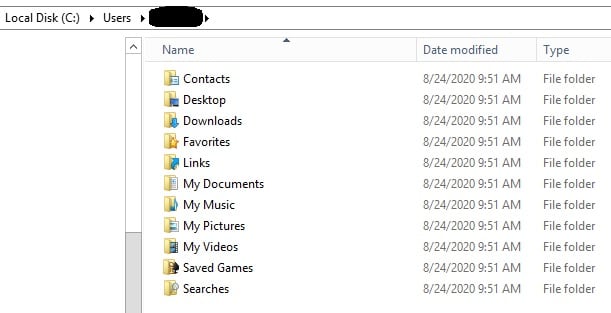
![[bigsmile] [bigsmile] [bigsmile]](/data/assets/smilies/bigsmile.gif) )... Company Policy lines and install it under D:\Program Files\[Company Name]\WinCSP directory!
)... Company Policy lines and install it under D:\Program Files\[Company Name]\WinCSP directory!