avz10
Technical User
- Oct 2, 2011
- 3
The C drive of my computer recently crashed and I had to import pst files into Outlook from various sources where I have stored it in the past. This lead to duplicates, numerous pst files and missing emails.
This is the current state of affairs:
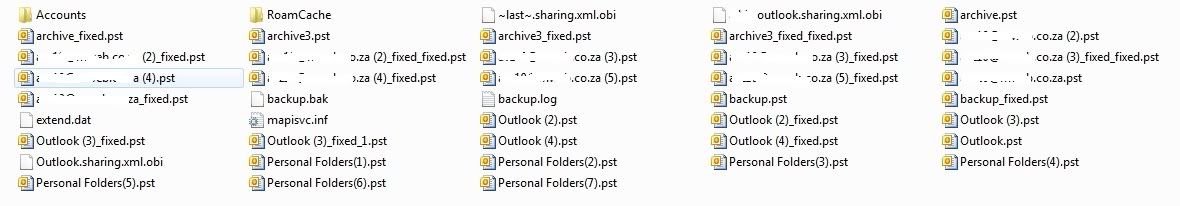
I have now more than 5 GB of emails.
The programs I could find on the internet were mostly trial versions that did not help. I bought Advanced Outlook Repair, which caused more duplicates!
Basically, I want to combine/merge the folders, get rid of the duplicates and save my archives on a HD and/or on DVD’s. Currently, I have Personal folders, Outlook folders, Archived folders, etc.
So, to summarize, reduce all the pst folders to only a few (current and archives)
Would there be a possibility to take a group of folders e.g. archived folders, import them into Outlook and then export them again to a "new" archived folder. I suppose I will need to empty the whole of Outlook (perhaps move the source pst folder) or is there a free program that would help me with some of the stages?
Or what commercial programmes are there that what do this, but I am not keen to spend more money.
Thanks for any advice!
This is the current state of affairs:
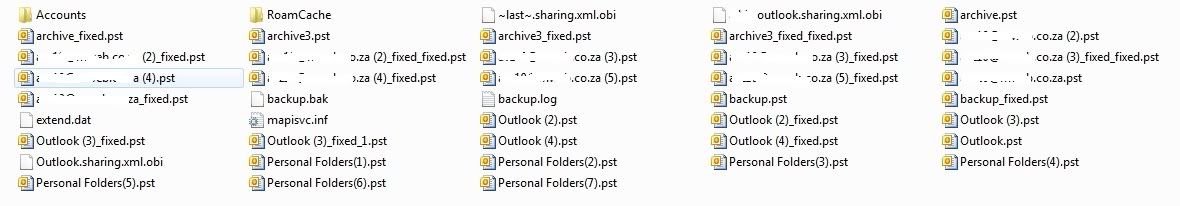
I have now more than 5 GB of emails.
The programs I could find on the internet were mostly trial versions that did not help. I bought Advanced Outlook Repair, which caused more duplicates!
Basically, I want to combine/merge the folders, get rid of the duplicates and save my archives on a HD and/or on DVD’s. Currently, I have Personal folders, Outlook folders, Archived folders, etc.
So, to summarize, reduce all the pst folders to only a few (current and archives)
Would there be a possibility to take a group of folders e.g. archived folders, import them into Outlook and then export them again to a "new" archived folder. I suppose I will need to empty the whole of Outlook (perhaps move the source pst folder) or is there a free program that would help me with some of the stages?
Or what commercial programmes are there that what do this, but I am not keen to spend more money.
Thanks for any advice!

![[wink] [wink] [wink]](/data/assets/smilies/wink.gif)