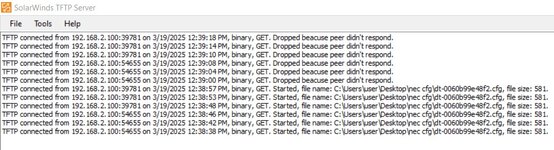Navigation
Install the app
How to install the app on iOS
Follow along with the video below to see how to install our site as a web app on your home screen.
Note: This feature may not be available in some browsers.
More options
-
Congratulations John Tel on being selected by the Tek-Tips community for having the most helpful posts in the forums last week. Way to Go!
You are using an out of date browser. It may not display this or other websites correctly.
You should upgrade or use an alternative browser.
You should upgrade or use an alternative browser.
NEC ITY-8LDX-1P(BK)TEL VLAN
- Thread starter Rafi415
- Start date
- Status
- Not open for further replies.
DoubleDriveLine
IS-IT--Management
I think you are going to have to explain your network environment, Also go into detail on how you got the config file loaded into the phone.
In all cases when you use vlans you need to have a switch (layer 2 or 3) that supports assigning vlans to the switchports and a router that can handle multiple vlans.
tftpd64 will only assign 1 DHCP scope so it has to be on a switch port set as VLAN 2 for data or it can't assign addresses to anything in vlan 2.
If your switch supports LLDP then no configuration is needed in the phone to turn on the vlan. The phone will automatically grab the voice vlan assigned to the switchport. The DHCP server will still need to be on VLAN 2 to give it an address. If you use a router that can support multiple DHCP Scopes the switch itself needs to know the address of the DHCP Server typically called DHCP Helper address.
In all cases when you use vlans you need to have a switch (layer 2 or 3) that supports assigning vlans to the switchports and a router that can handle multiple vlans.
tftpd64 will only assign 1 DHCP scope so it has to be on a switch port set as VLAN 2 for data or it can't assign addresses to anything in vlan 2.
If your switch supports LLDP then no configuration is needed in the phone to turn on the vlan. The phone will automatically grab the voice vlan assigned to the switchport. The DHCP server will still need to be on VLAN 2 to give it an address. If you use a router that can support multiple DHCP Scopes the switch itself needs to know the address of the DHCP Server typically called DHCP Helper address.
- Thread starter
- #3
sorry i know my engllish is not that good .there is like 400 NEC phoenI think you are going to have to explain your network environment, Also go into detail on how you got the config file loaded into the phone.
In all cases when you use vlans you need to have a switch (layer 2 or 3) that supports assigning vlans to the switchports and a router that can handle multiple vlans.
tftpd64 will only assign 1 DHCP scope so it has to be on a switch port set as VLAN 2 for data or it can't assign addresses to anything in vlan 2.
If your switch supports LLDP then no configuration is needed in the phone to turn on the vlan. The phone will automatically grab the voice vlan assigned to the switchport. The DHCP server will still need to be on VLAN 2 to give it an address. If you use a router that can support multiple DHCP Scopes the switch itself needs to know the address of the DHCP Server typically called DHCP Helper address.
the company was using Vlan 2 for the phones ,
i tryed to use tftpd64 with option 66 to make the phone take the file from my computer
using tftp server to get the direction for the files
when i reset the NEC
i give him address through tftpd64
then it's automatic searching for a file dt-(NEC mac address).cfg
- Thread starter
- #4
- Thread starter
- #5
i had to disable the tftp from the switch , cause it's keep trying take the files from the solarwind ,I think you are going to have to explain your network environment, Also go into detail on how you got the config file loaded into the phone.
In all cases when you use vlans you need to have a switch (layer 2 or 3) that supports assigning vlans to the switchports and a router that can handle multiple vlans.
tftpd64 will only assign 1 DHCP scope so it has to be on a switch port set as VLAN 2 for data or it can't assign addresses to anything in vlan 2.
If your switch supports LLDP then no configuration is needed in the phone to turn on the vlan. The phone will automatically grab the voice vlan assigned to the switchport. The DHCP server will still need to be on VLAN 2 to give it an address. If you use a router that can support multiple DHCP Scopes the switch itself needs to know the address of the DHCP Server typically called DHCP Helper address.
but when the NEC try to take the files , it's give me
dropped because peer did not respond
Attachments
DoubleDriveLine
IS-IT--Management
To push the config to the phone there is a lot more to it than just defining the tftp server.
See chapter 1 of the DT Resource manual.
See chapter 1 of the DT Resource manual.
- Status
- Not open for further replies.
Similar threads
- Replies
- 8
- Views
- 642
- Replies
- 2
- Views
- 1K
- Locked
- Question
- Replies
- 1
- Views
- 521
Part and Inventory Search
Sponsor
-
This site uses cookies to help personalise content, tailor your experience and to keep you logged in if you register.
By continuing to use this site, you are consenting to our use of cookies.