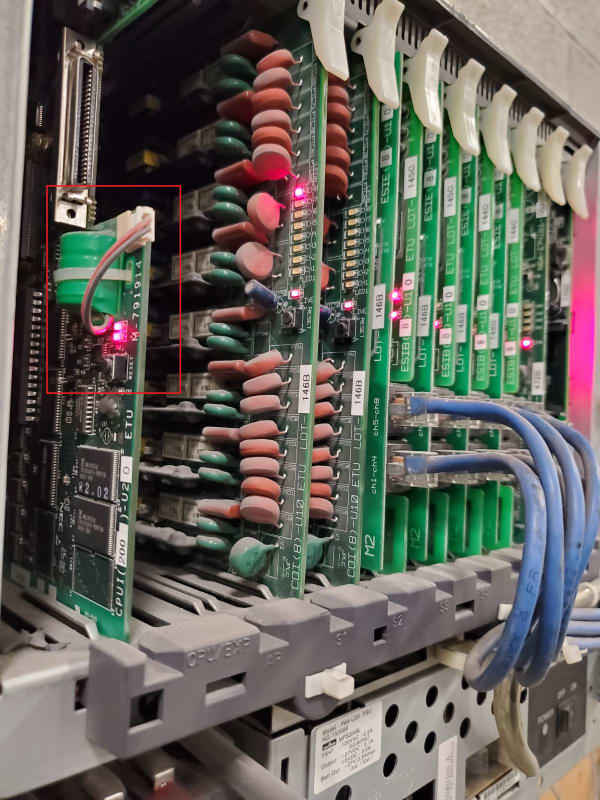The beep is probably the alert tone for voice calling. Press 1 after the beep to make the phone ring. The EZP is probably a service code which may have been programmed under a button. Since you already know how to get into program mode, go to MB 4-12, select a station port, (see 4-10 for port vs ext numbers), select a button and assign itto a feature access (06) line key 6, 01 for the first FA key, 02/03/04 etc. Once that is done, at the phone program up the FA key as feature access code 55. To confirm, dial 55 and see if the EZP works. A MLT user guide is useful for programming FA keys at each extension.
Press Feature, redial, the button, 1, 55, Feature to program up the button.
Auto Attn is a bit tricky. You must first go to MB 7-1 and put in the slot where the VM card is. Find the ports assigned. Go to MB 4-10 and assign the port numbers as 300-303. Go to MB 4-14 assign the port number for x 300 as yes LK@ for ICM master hunt.
Go to MB 4-15, start with the port number for x 300, assign it to 301, go to the port number for 301, assign it to 302, etc til the port for 302 is set to 303. (4 port VM). Dial 300 and see if the VM answers.